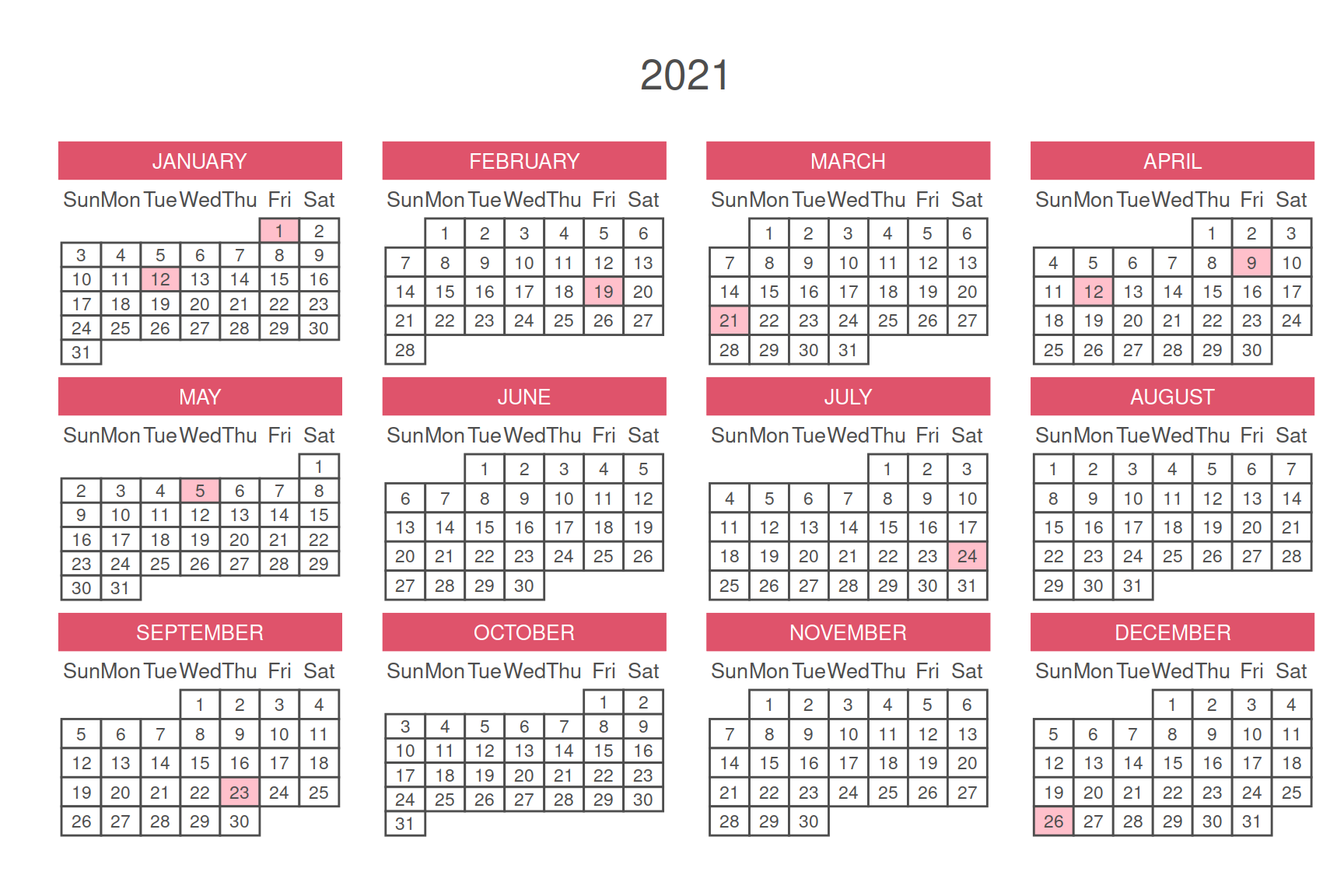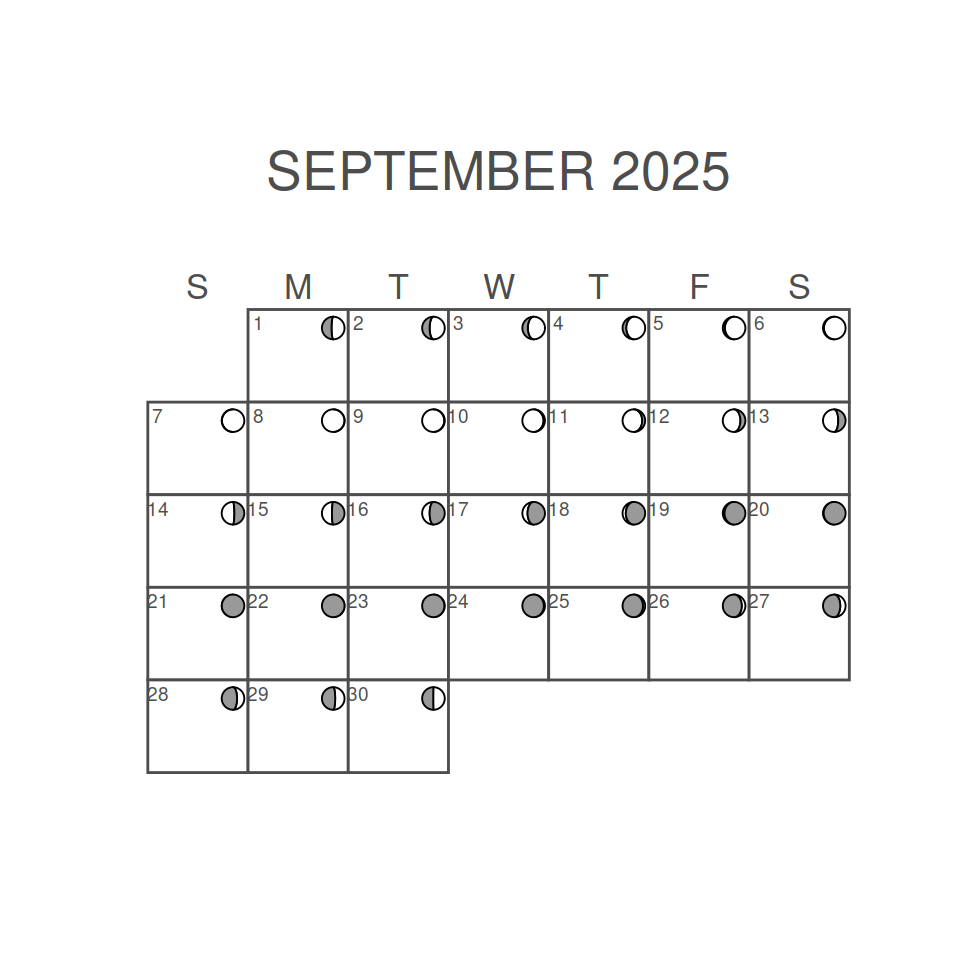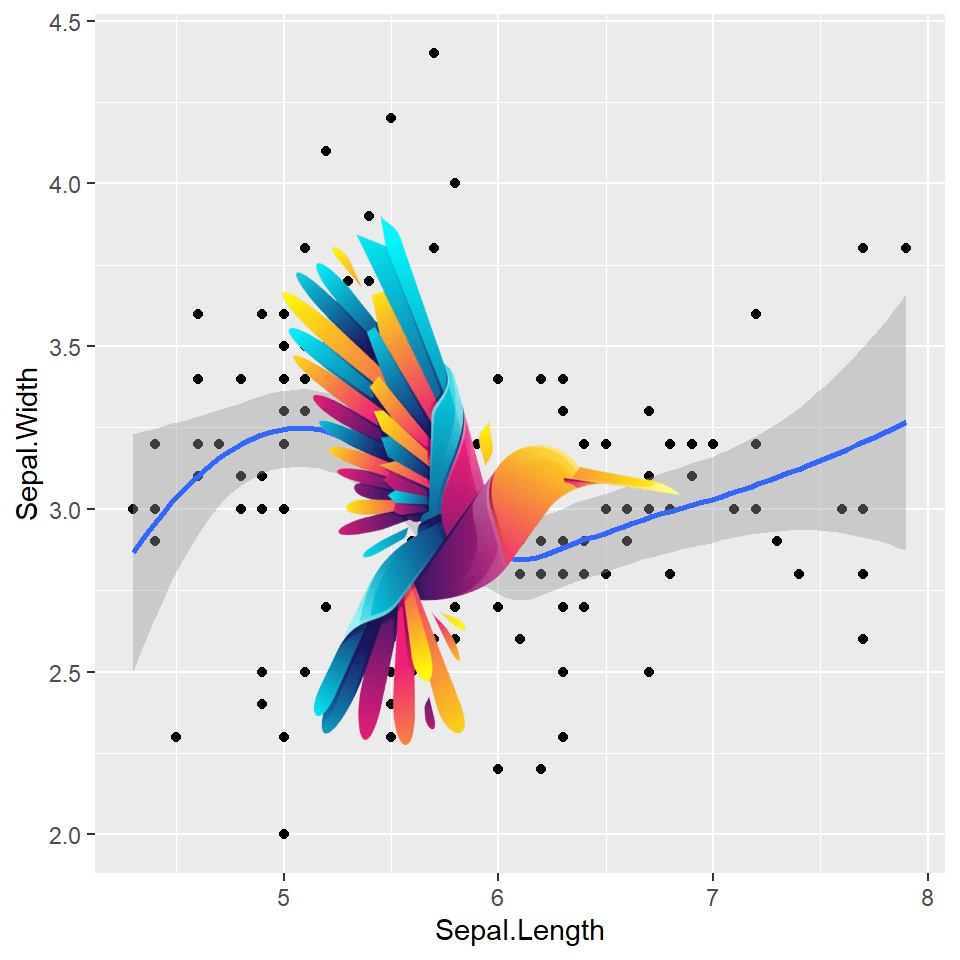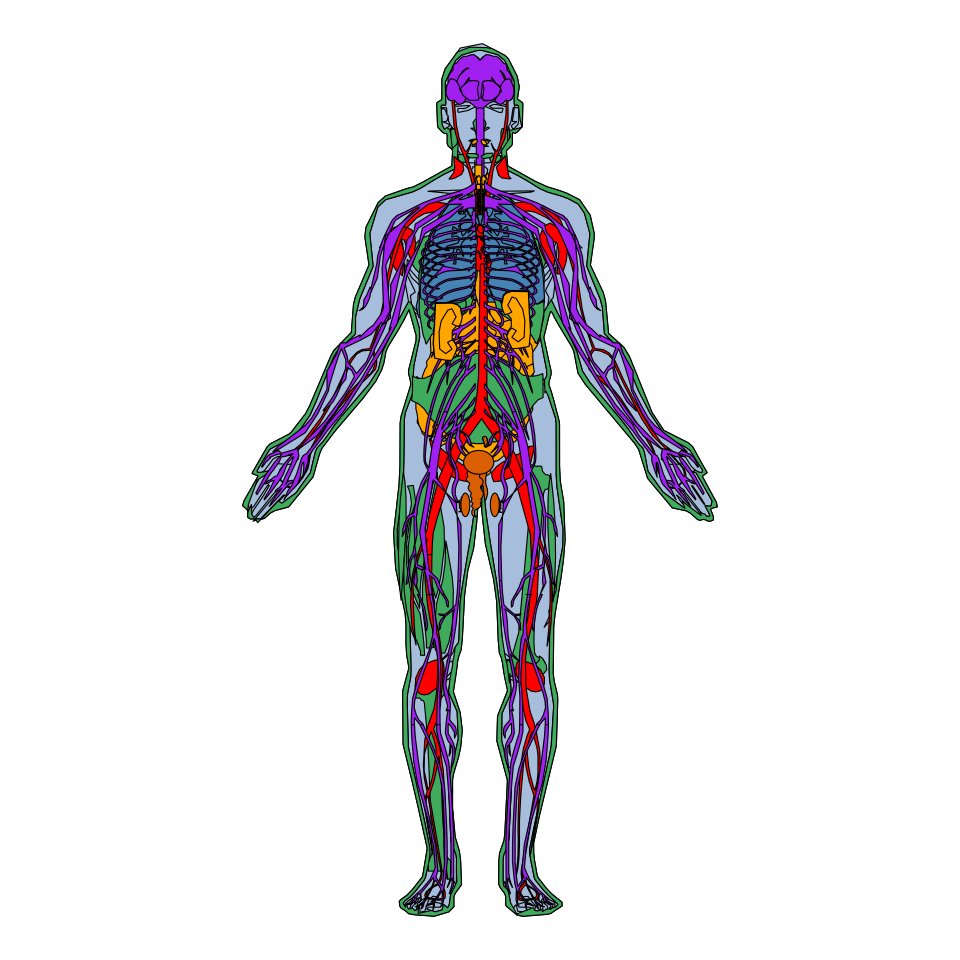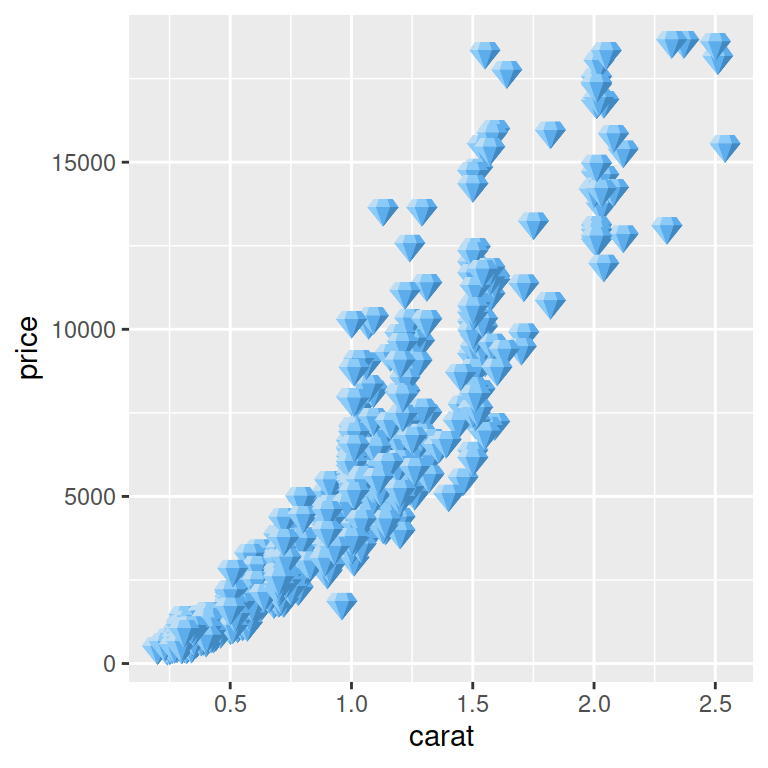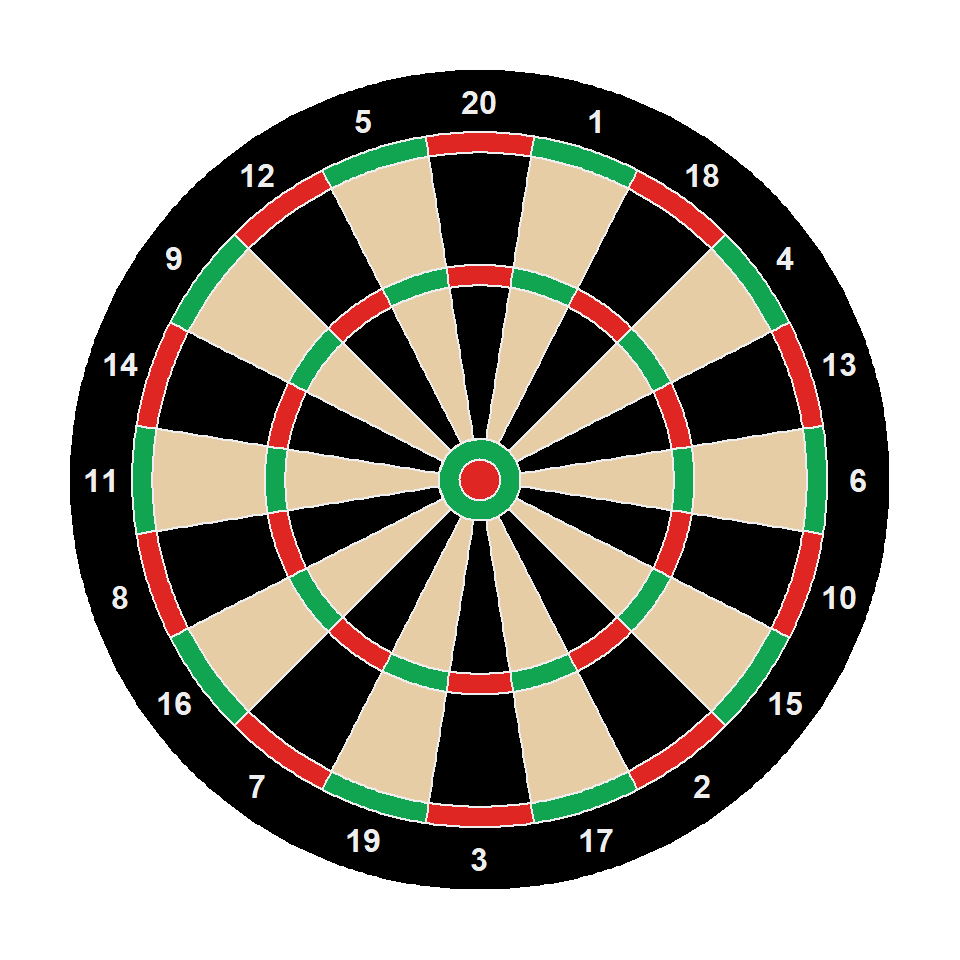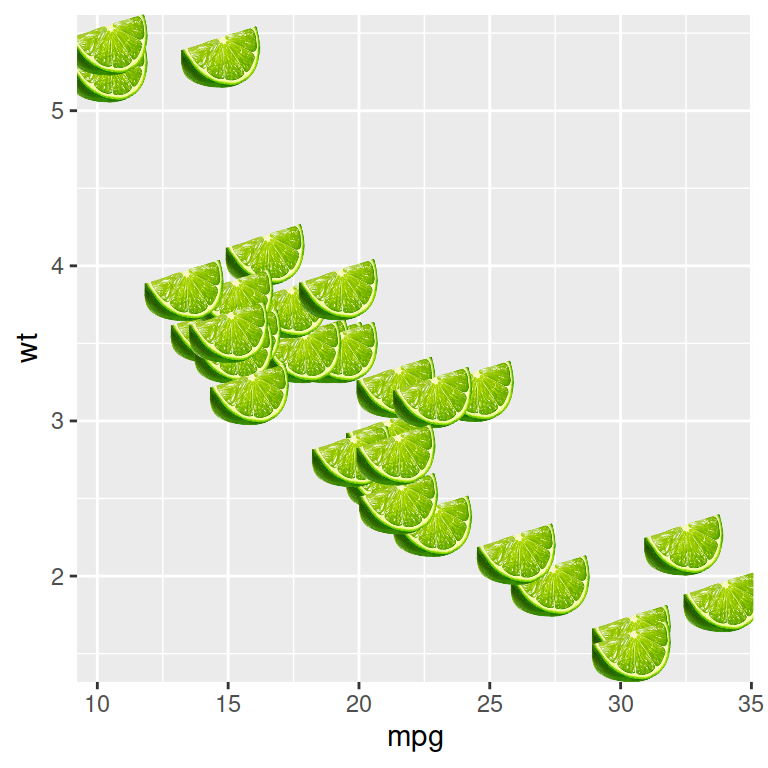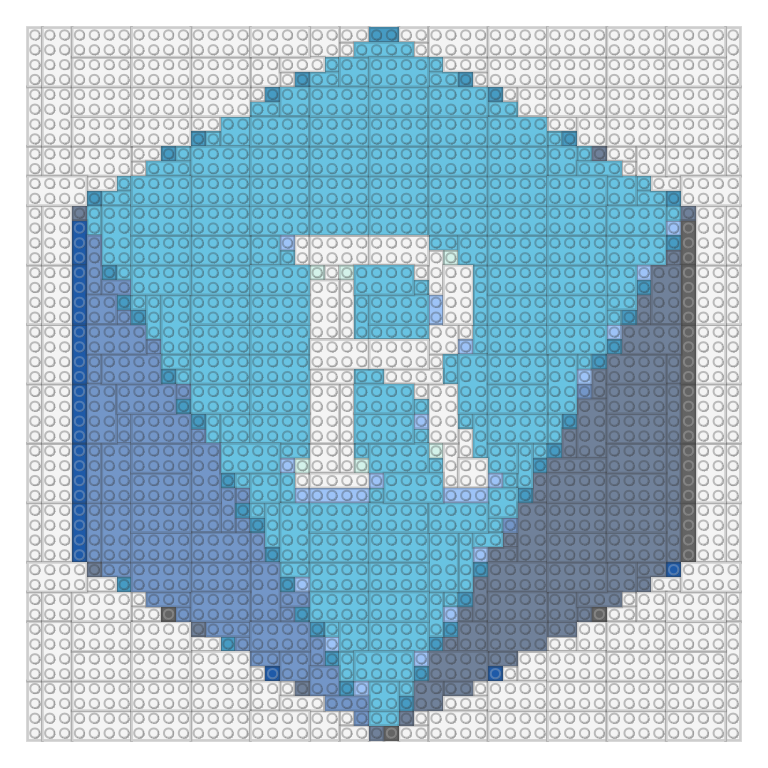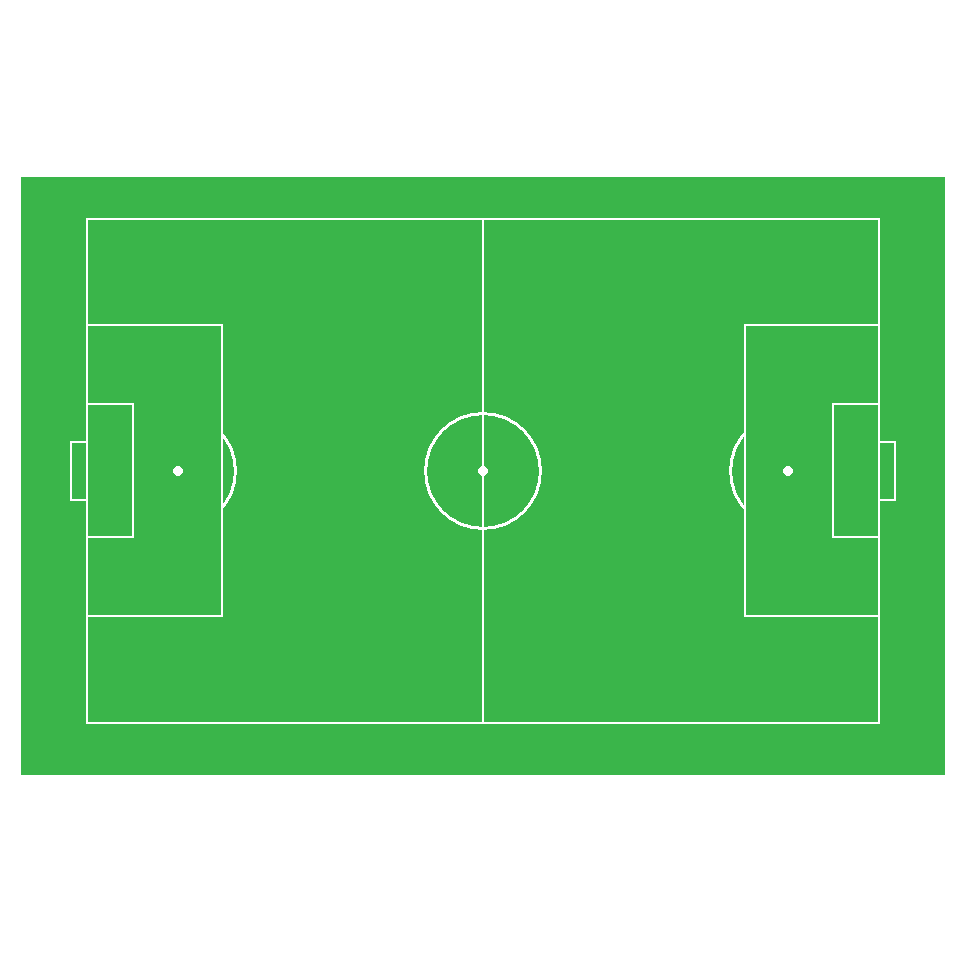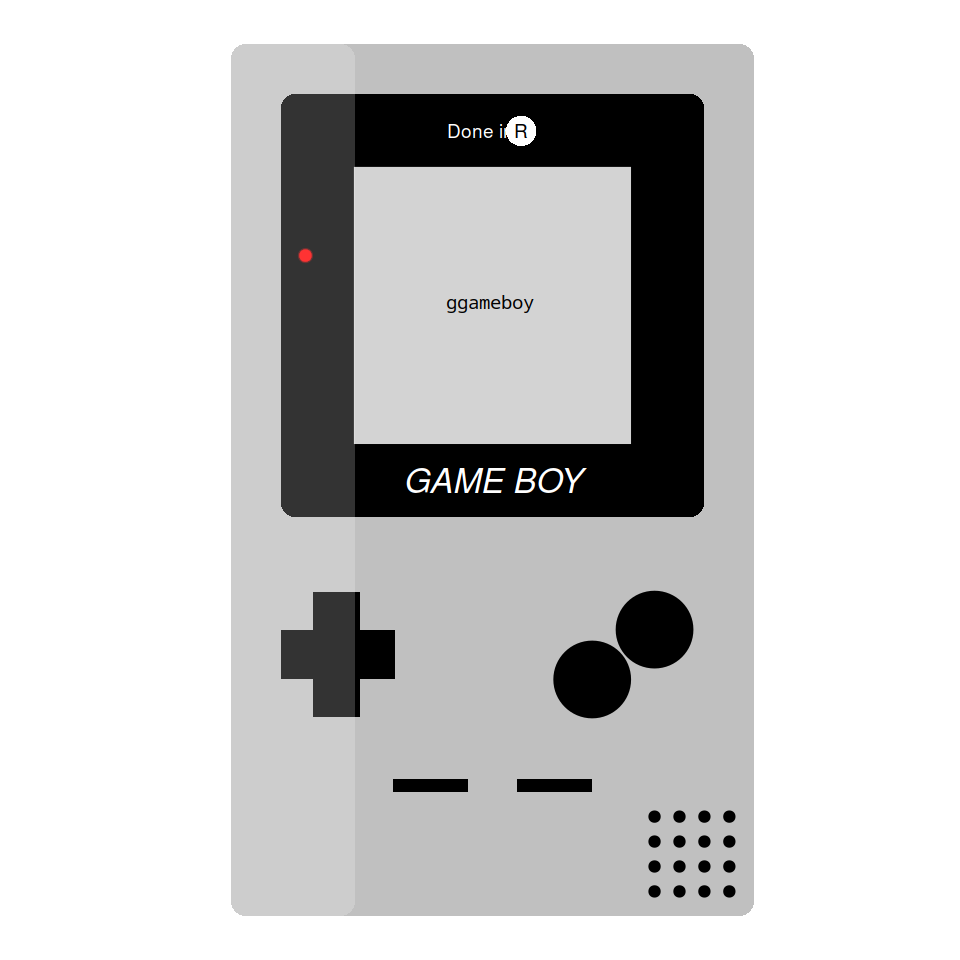Yearly calendar
You can create a yearly calendar in R with the calendR package. Specify the year in the year argument. If no year is specified a calendar of the current year will be created.
# install.packages("calendR")
library(calendR)
# Specify the year
calendR(year = 2020)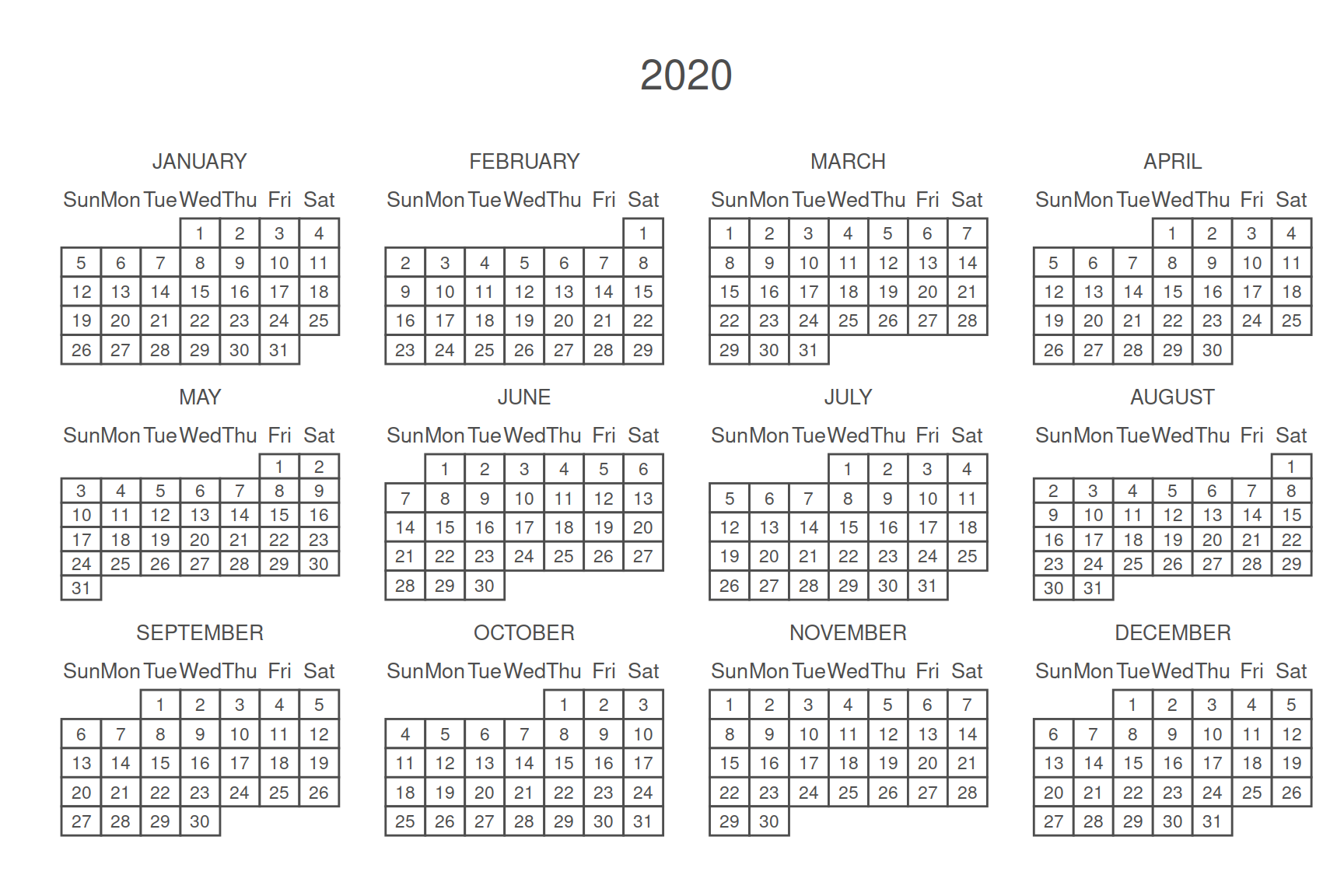
Portrait mode
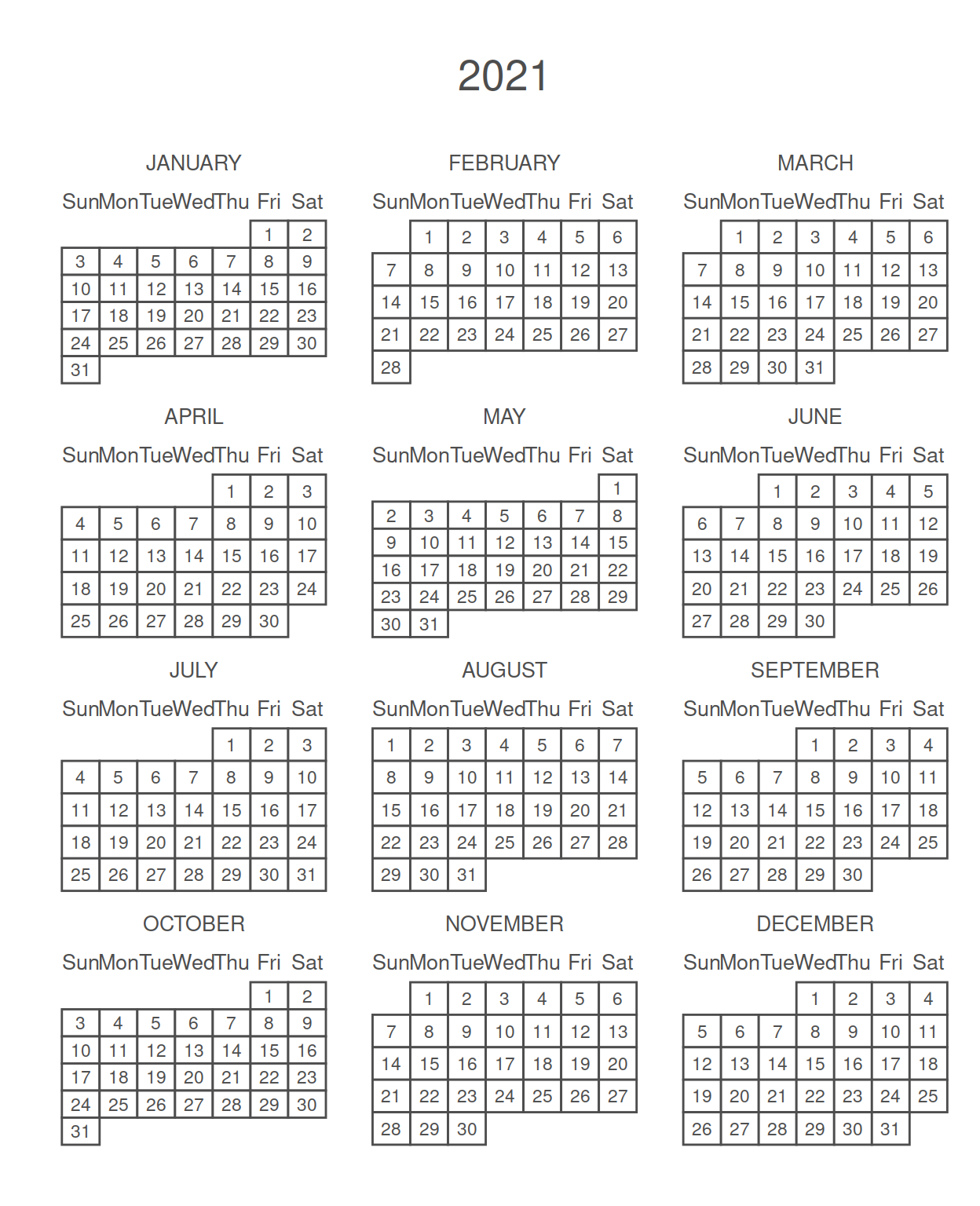
The default calendar is in horizontal mode (three rows and four columns), but the orientation argument allows you to to create a vertical calendar with three columns and four rows setting the argument to "p" or "portrait".
# install.packages("calendR")
library(calendR)
# Vertical calendar
calendR(orientation = "p")Further customization
You can also customize more arguments to modify the background color of the months name, the color of some days, the adjustment of the month names, among others. Type ?calendR for the full list.
# install.packages("calendR")
library(calendR)
calendR(year = 2021, # Year
mbg.col = 2, # Background color for the month names
months.col = "white", # Text color of the month names
special.days = c(1, 50, 12, 125, 80, # Color days of the year
99, 102, 205, 266, 360),
special.col = "pink", # Color of the special.days
months.pos = 0.5) # Horizontal alignment of the month names