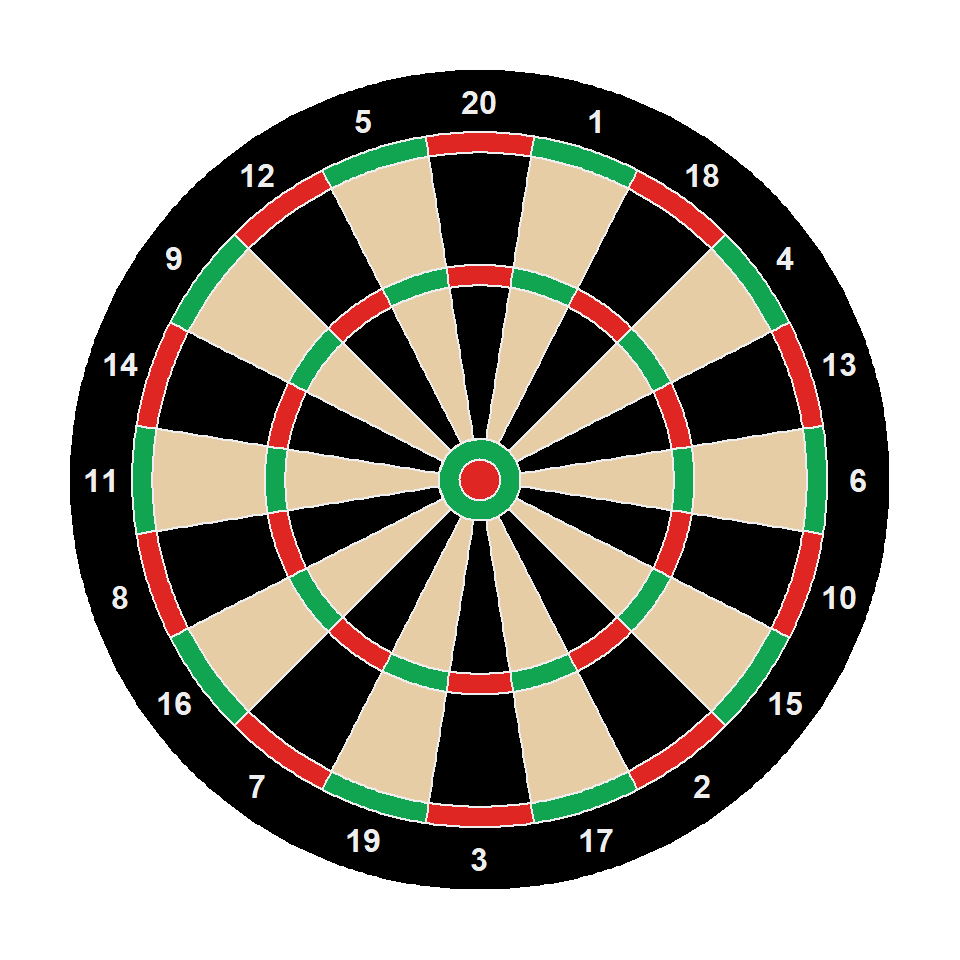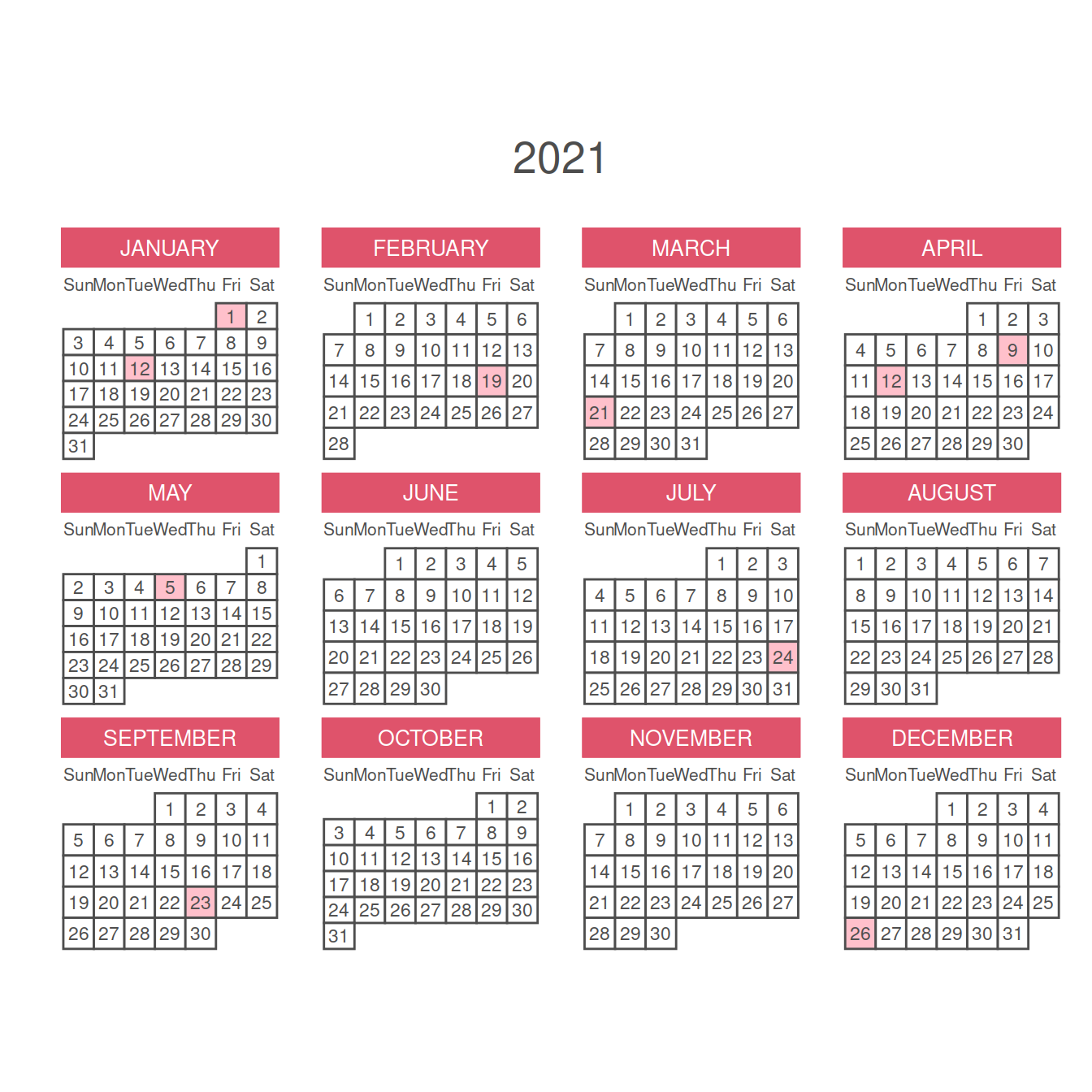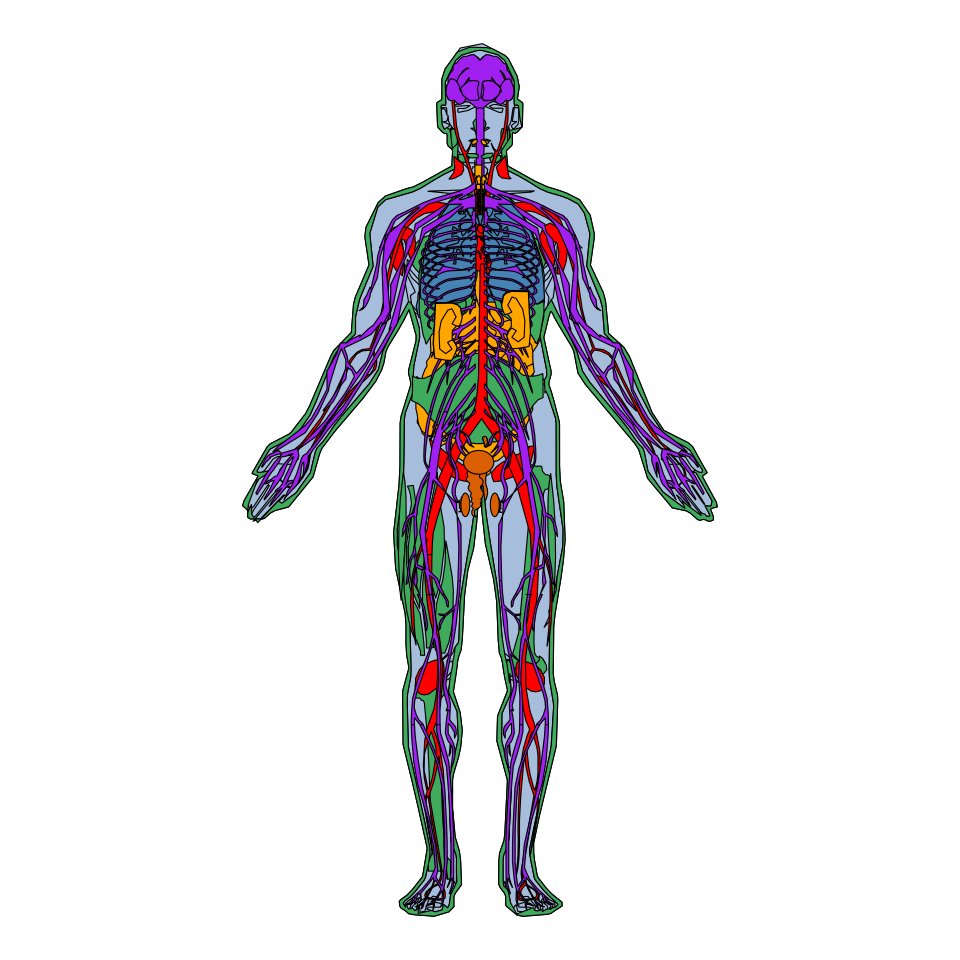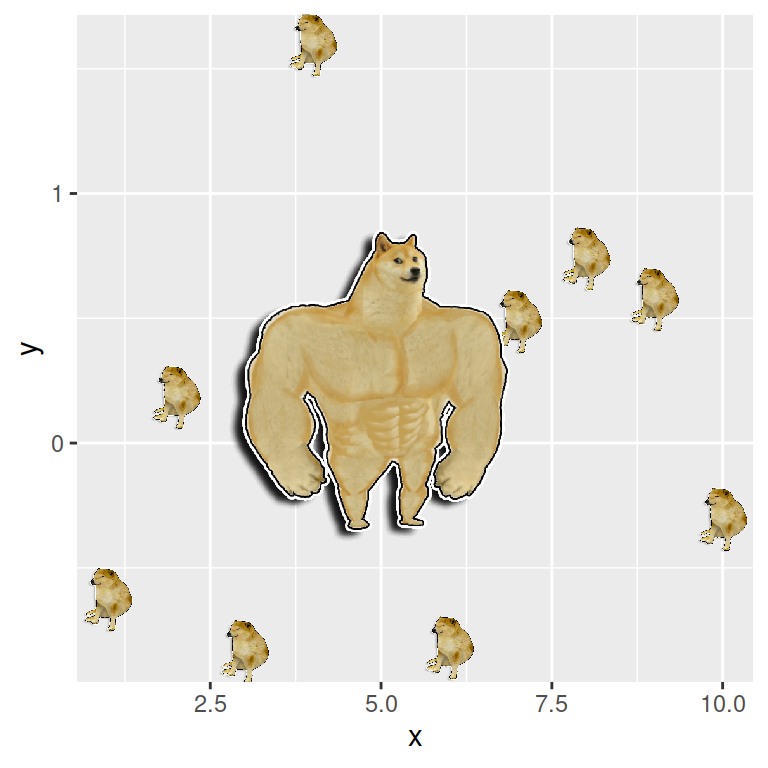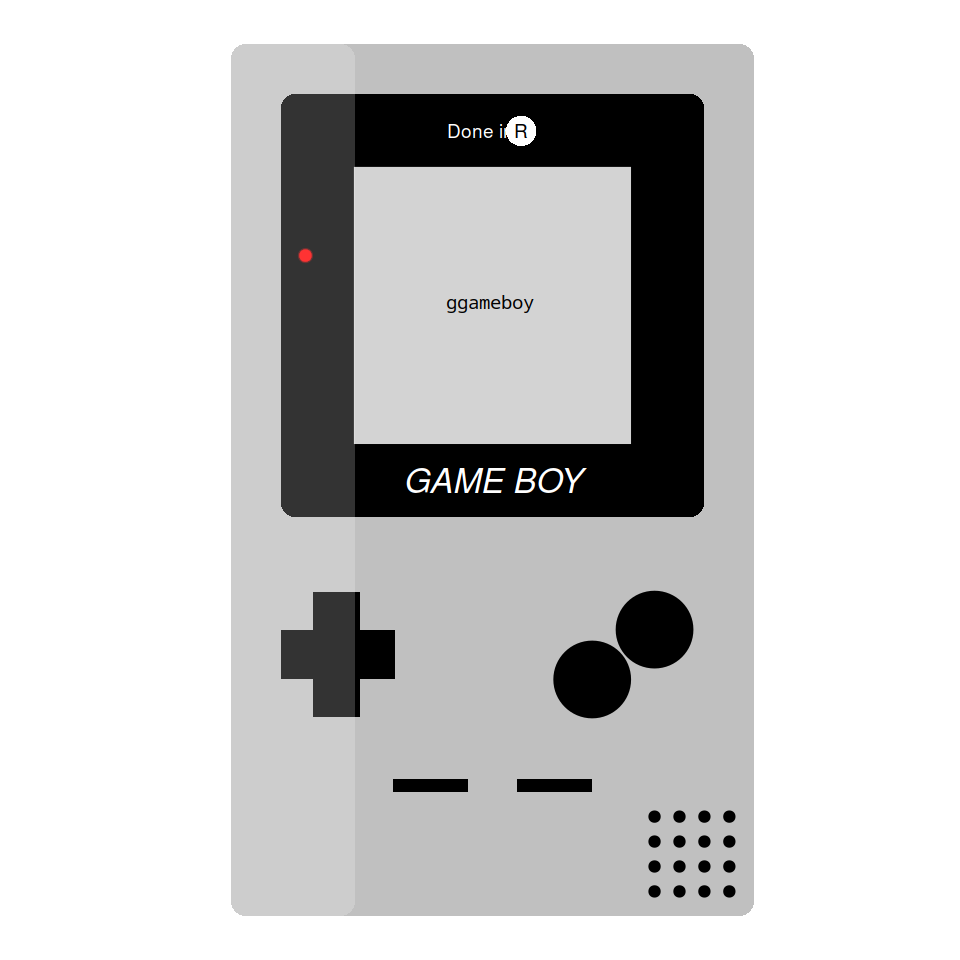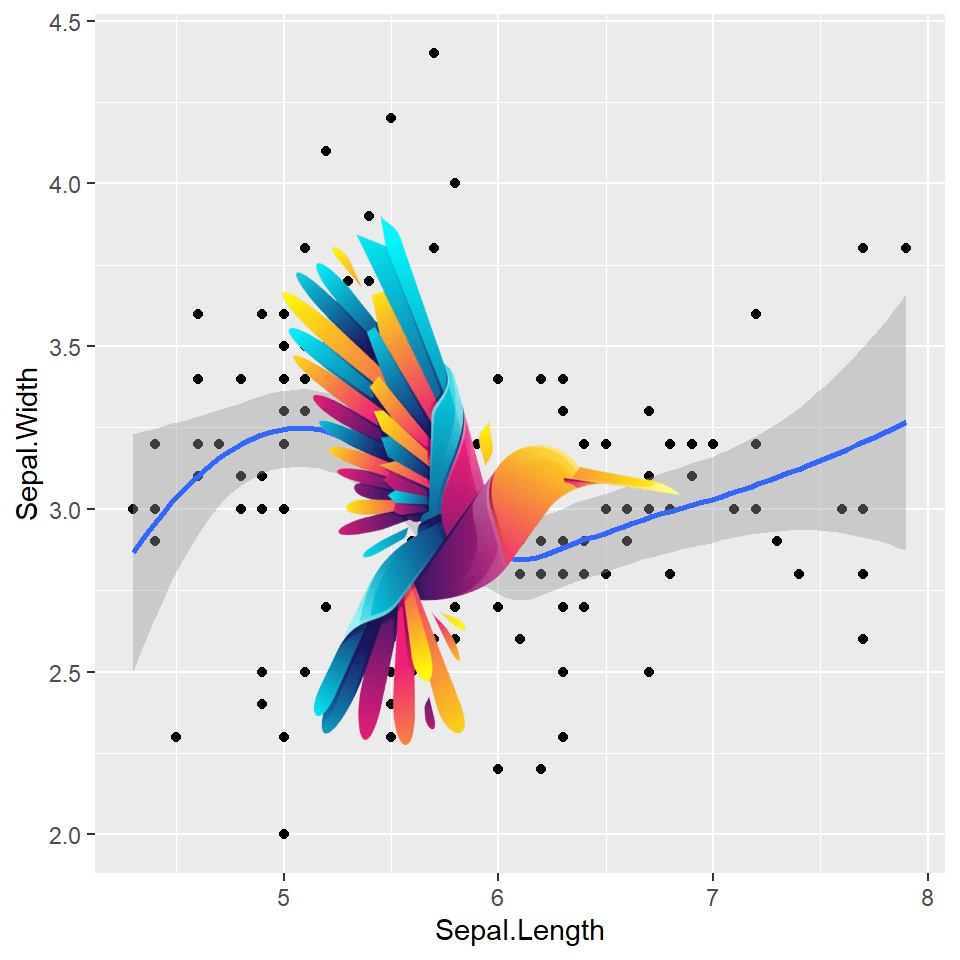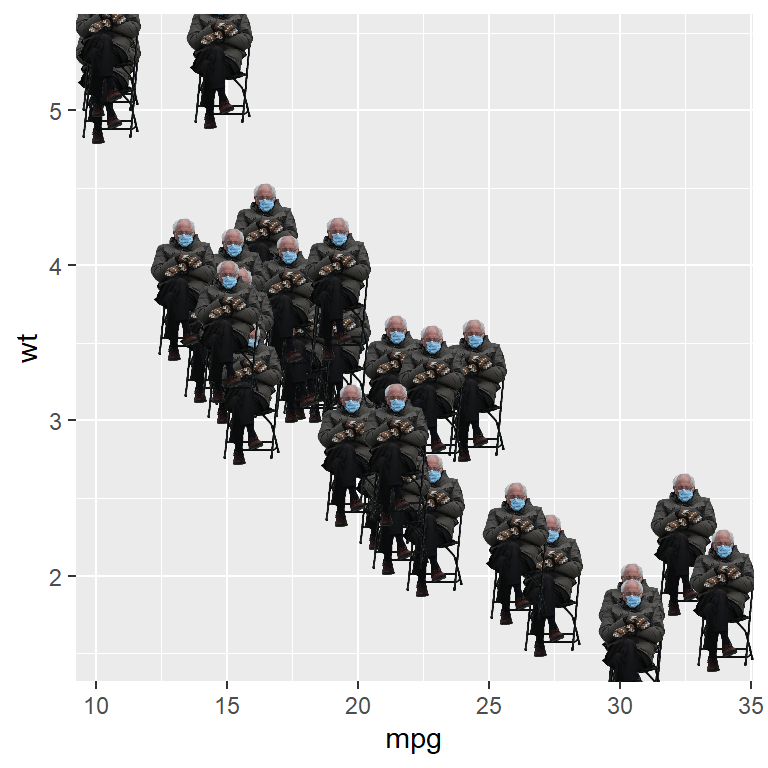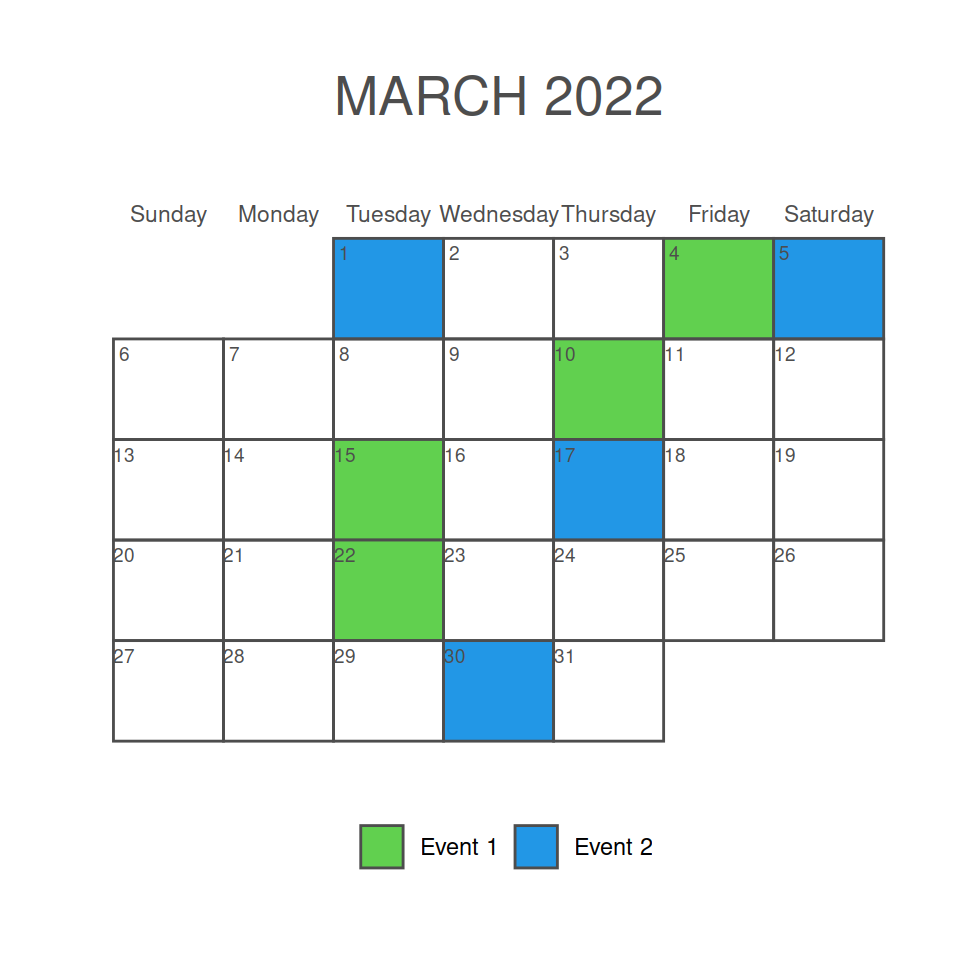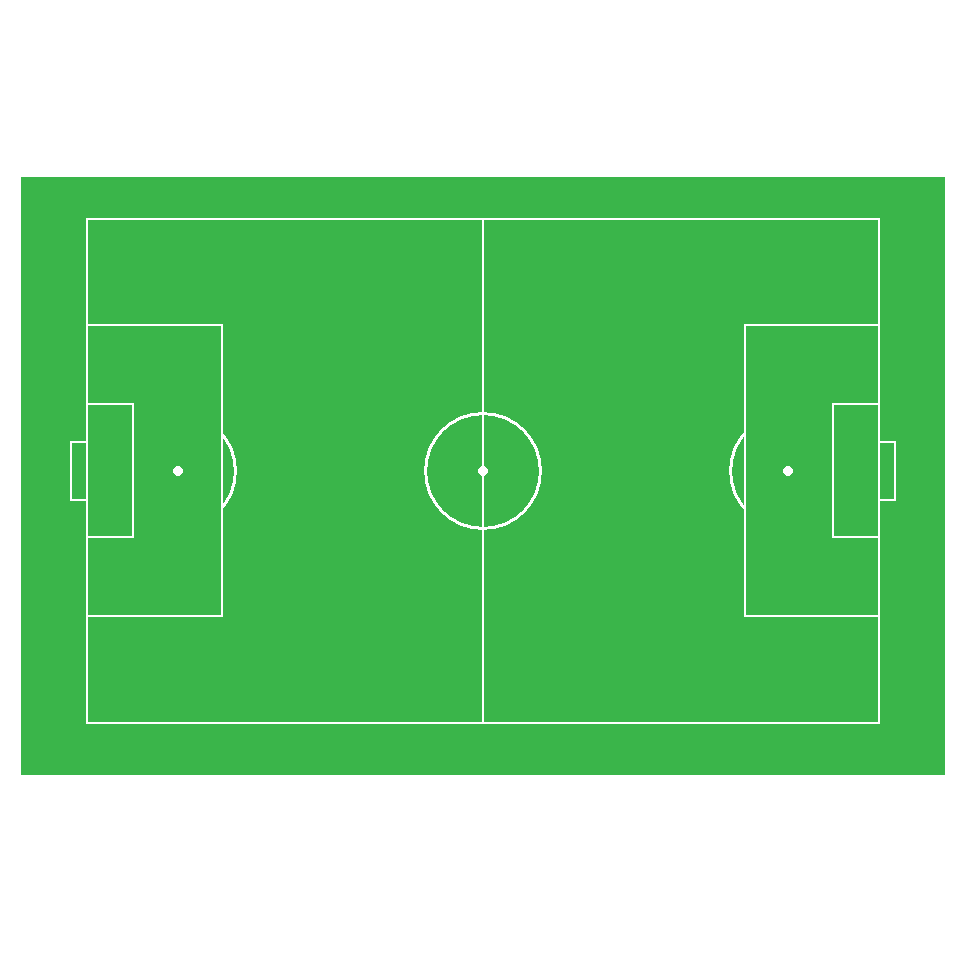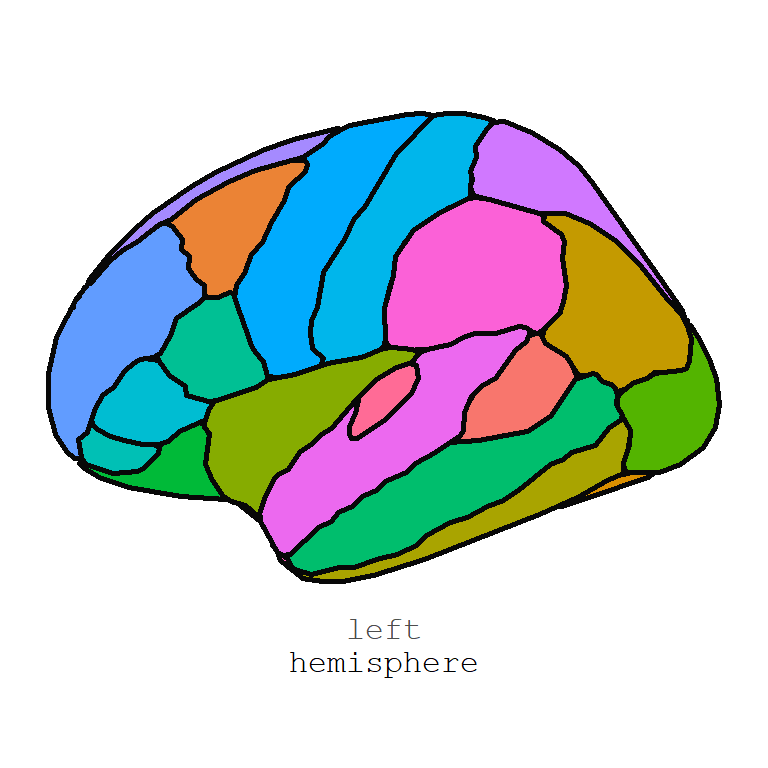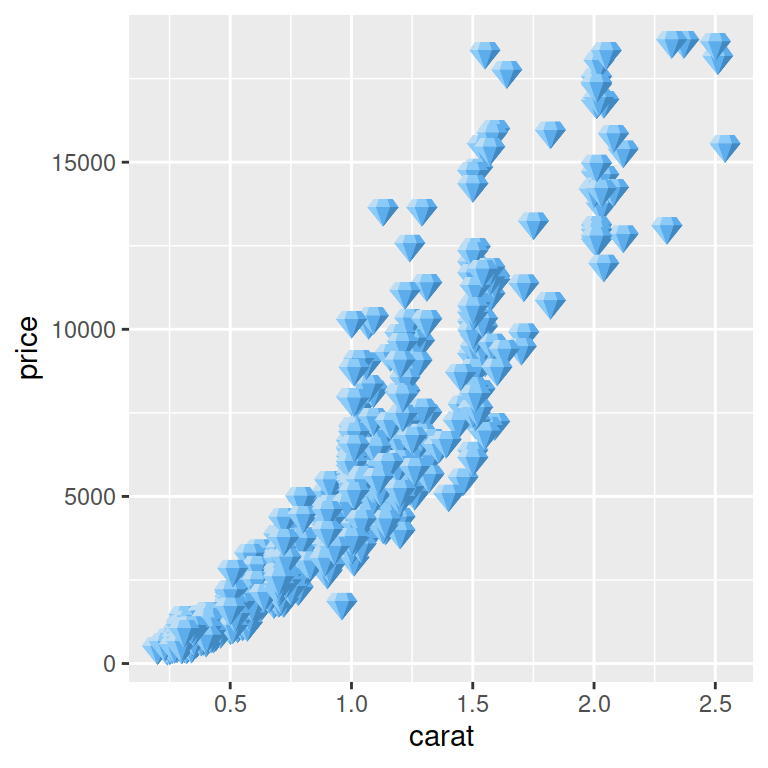Dartboard in R
The circlize package can be used to create art in R. In this tutorial we are going to create a dartboard step by step.
Outer circle
Load the library, create a list of 20 factors (as many as dartboard slices), specify the graphical parameters inside circos.par, initialize the plot and plot the circle.
library(circlize)
fcts <- 1:20
# Graphical parameters
circos.par("gap.degree" = 0, "cell.padding" = rep(0, 4),
start.degree = 360/40, track.margin = c(0, 0),
"clock.wise" = FALSE)
# Create the circle
circos.initialize(factors = fcts, xlim = c(0, 1))
circos.trackPlotRegion(ylim = c(0, 1),
factors = fcts, bg.col = 1,
track.height = 0.15)
Adding the numbers
You can add the numbers with circos.trackText function as follows.
# Adding the numbers
circos.trackText(rep(0.5, 20),
rep(0.5, 20),
rep(0.5, 20),
labels = c(13, 4, 18, 1, 20,
5, 12, 9, 14, 11,
8, 16, 7, 19, 3,
17, 2, 15, 10, 6),
factors = fcts,
col = "#EEEEEE",
font = 2,
facing = "downward")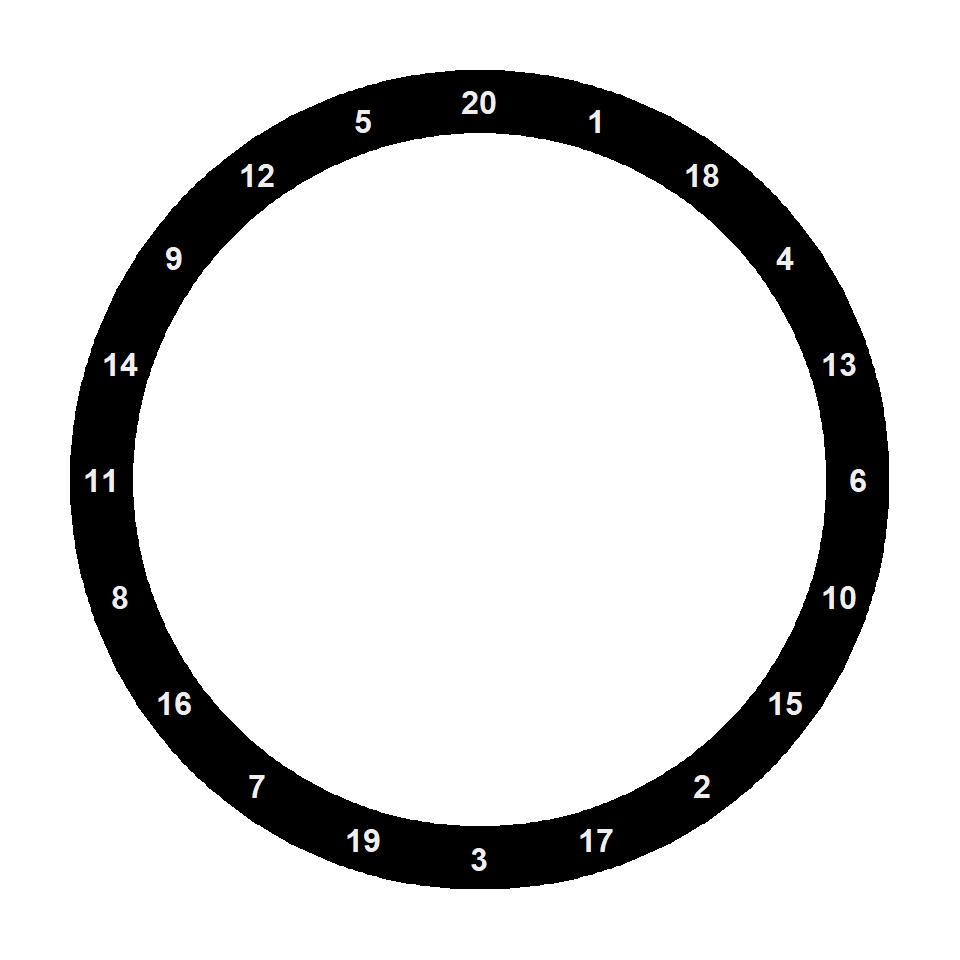
Adding the regions
Now you can plot the dartboard regions with circos.trackPlotRegion as shown in the code below.
# Double point
circos.trackPlotRegion(ylim = c(0, 1), factors = fcts,
bg.col = rep(c("#df2623", "#11a551"), 10),
bg.border = "#EEEEEE", track.height = 0.05)
# Region between double and triple point
circos.trackPlotRegion(ylim = c(0, 1), factors = fcts,
bg.col = rep(c("black", "#e6cda5"), 10),
bg.border = "#EEEEEE", track.height = 0.275)
# Triple point
circos.trackPlotRegion(ylim = c(0, 1), factors = fcts,
bg.col = rep(c("#df2623", "#11a551"), 10),
bg.border = "#EEEEEE", track.height = 0.05)
# Region between triple point and bullseye
circos.trackPlotRegion(ylim = c(0, 1), factors = fcts,
bg.col = rep(c("black", "#e6cda5"), 10),
bg.border = "#EEEEEE", track.height = 0.375)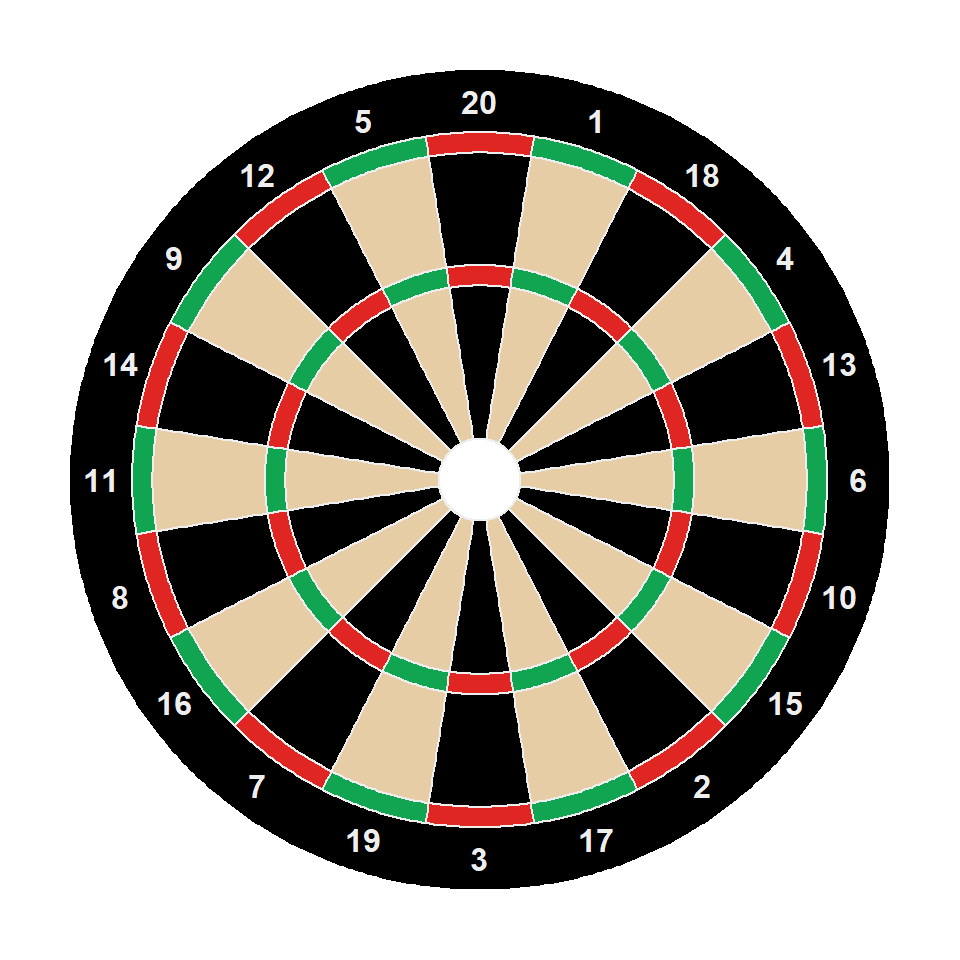
Bullseye
Finally, you can draw the bullseye with draw.sector function and clear the circlos data with circos.clear.
# 25 points
draw.sector(center = c(0, 0),
start.degree = 0, end.degree = 360,
rou1 = 0.1, col = "#11a551",
border = "#EEEEEE")
# 50 points
draw.sector(center = c(0, 0),
start.degree = 0, end.degree = 360,
rou1 = 0.05, col = "#df2623",
border = "#EEEEEE")
# Clear data
circos.clear()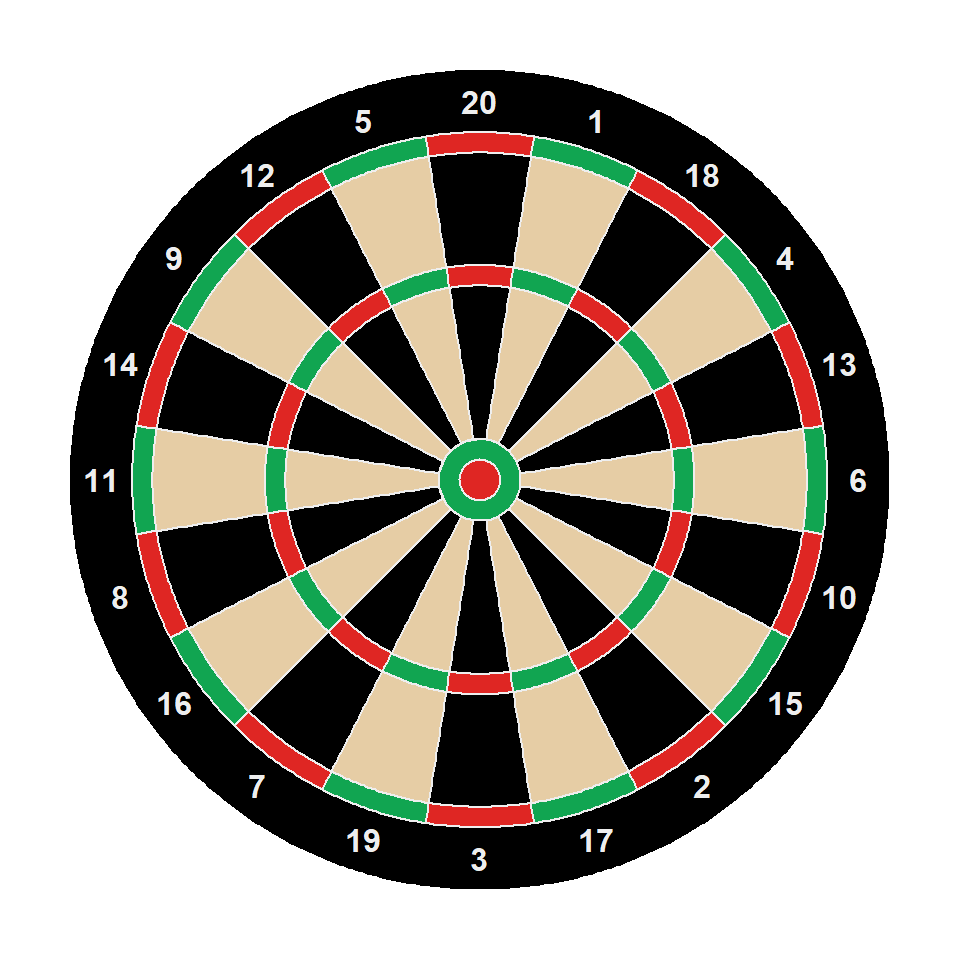
Full code
The full code of the blackboard and the final result is the following:
library(circlize)
fcts <- 1:20
# Graphical parameters
circos.par("gap.degree" = 0, "cell.padding" = c(0, 0, 0, 0),
start.degree = 360/40, track.margin = c(0, 0), "clock.wise" = FALSE)
# Create the circle
circos.initialize(factors = fcts, xlim = c(0, 1))
circos.trackPlotRegion(ylim = c(0, 1), factors = fcts, bg.col = "black",
track.height = 0.15)
# Adding the numbers
circos.trackText(rep(0.5, 20), rep(0.5, 20), rep(0.5, 20),
labels = c(13, 4, 18, 1, 20, 5, 12, 9, 14, 11, 8, 16, 7, 19, 3, 17, 2, 15, 10, 6),
factors = fcts, col = "#EEEEEE", font = 2,
facing = "downward")
# Double point
circos.trackPlotRegion(ylim = c(0, 1), factors = fcts,
bg.col = rep(c("#df2623", "#11a551"), 10), bg.border = "#EEEEEE",
track.height = 0.05)
# Region between double and triple point
circos.trackPlotRegion(ylim = c(0, 1), factors = fcts,
bg.col = rep(c("black", "#e6cda5"), 10), bg.border = "#EEEEEE",
track.height = 0.275)
# Triple point
circos.trackPlotRegion(ylim = c(0, 1), factors = fcts,
bg.col = rep(c("#df2623", "#11a551"), 10), bg.border = "#EEEEEE",
track.height = 0.05)
# Region between triple point and bullseye
circos.trackPlotRegion(ylim = c(0, 1), factors = fcts,
bg.col = rep(c("black", "#e6cda5"), 10), bg.border = "#EEEEEE",
track.height = 0.375)
# 25 points
draw.sector(center = c(0, 0), start.degree = 0, end.degree = 360,
rou1 = 0.1, col = "#11a551", border = "#EEEEEE")
# 50 points
draw.sector(center = c(0, 0), start.degree = 0, end.degree = 360,
rou1 = 0.05, col = "#df2623", border = "#EEEEEE")
# Clear data
circos.clear()