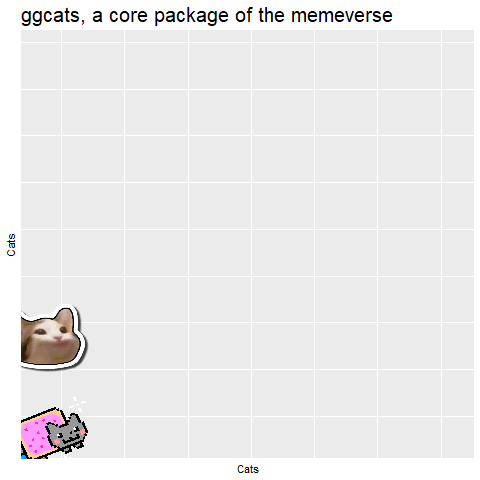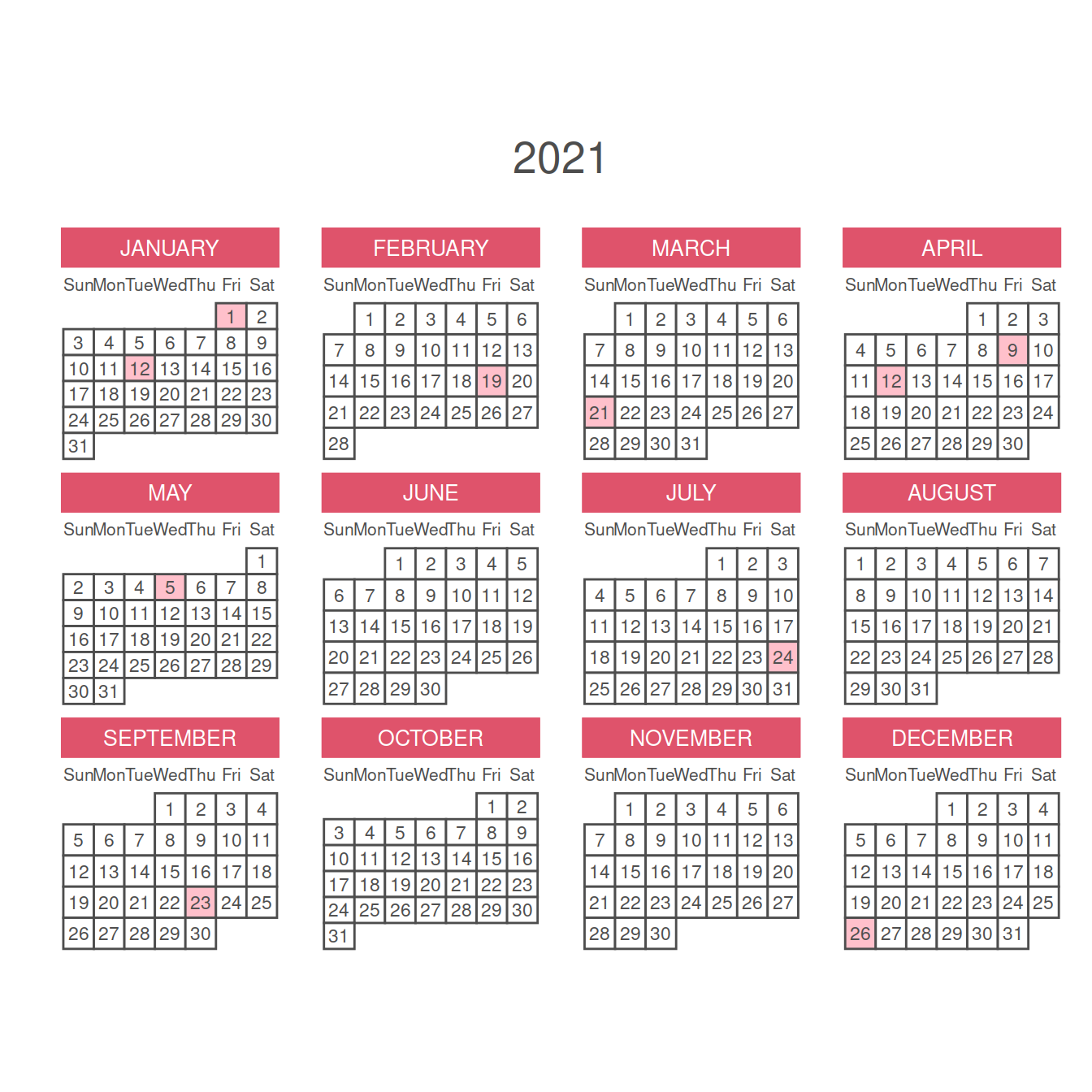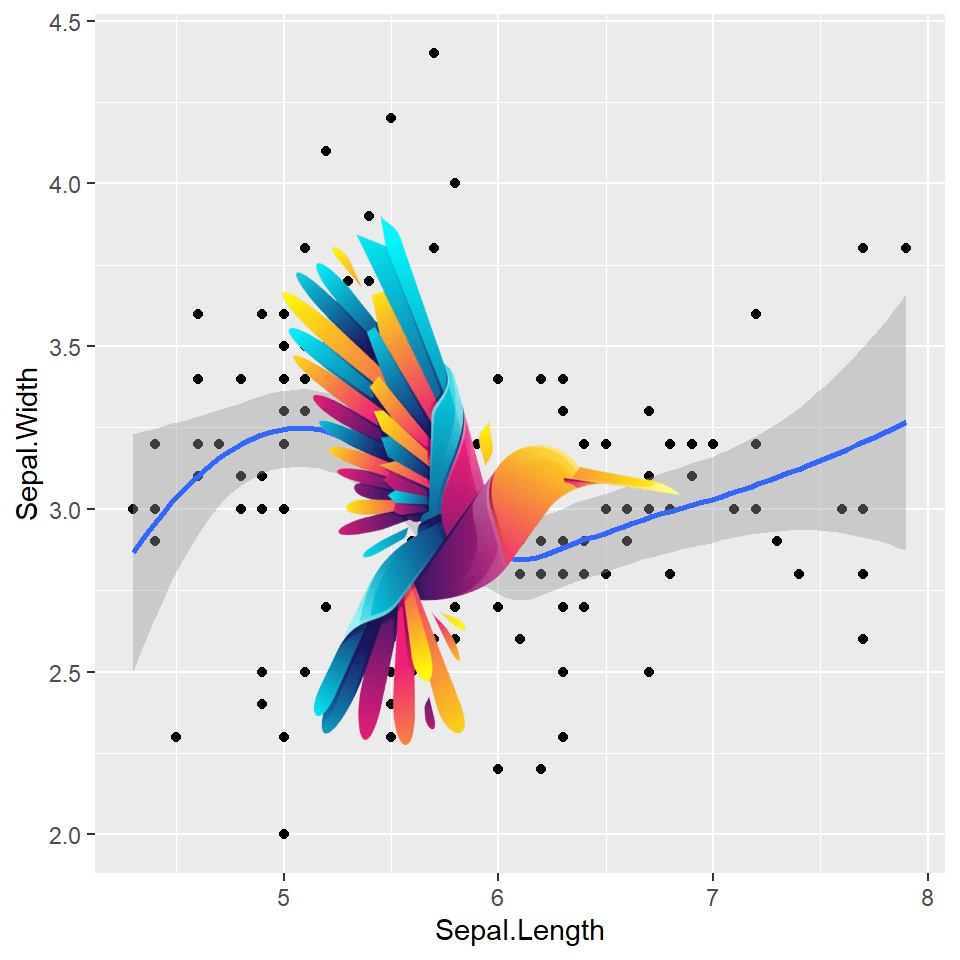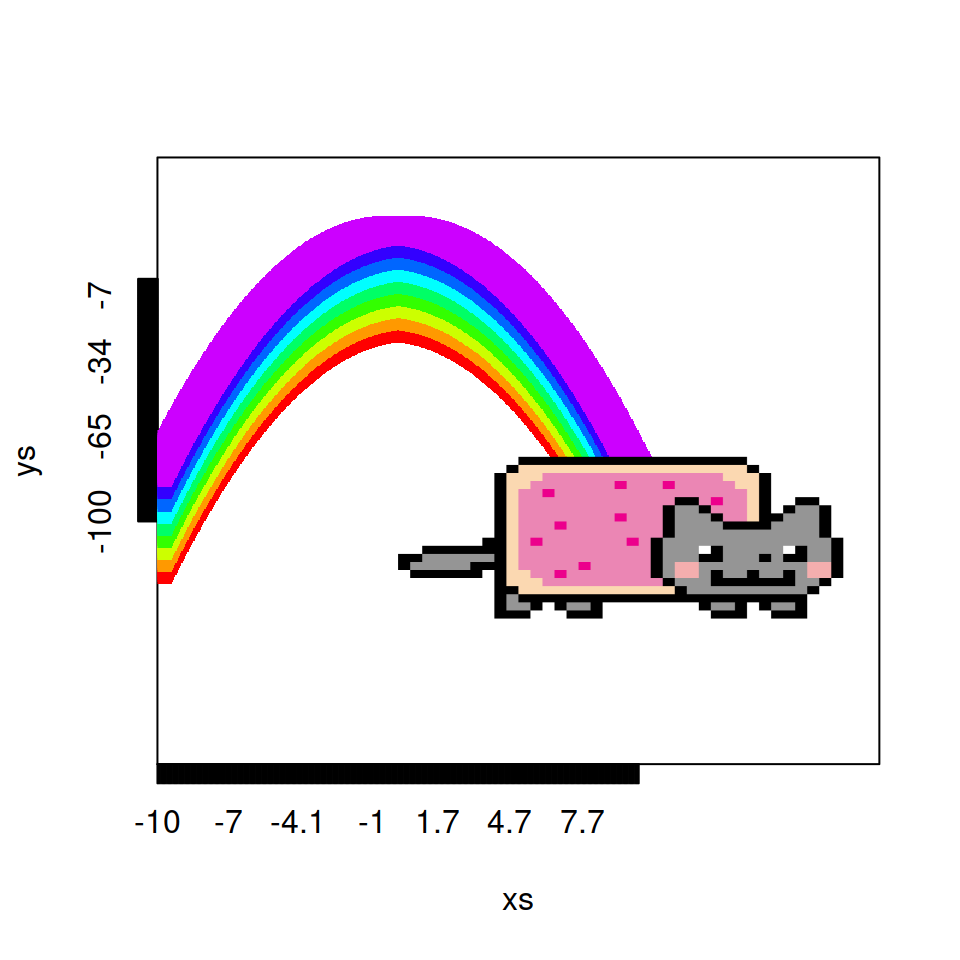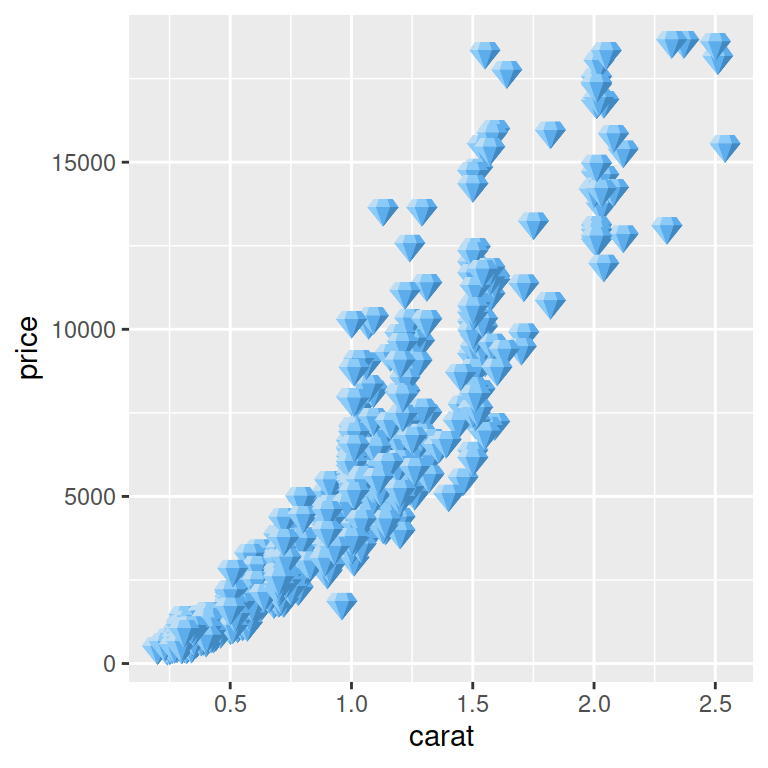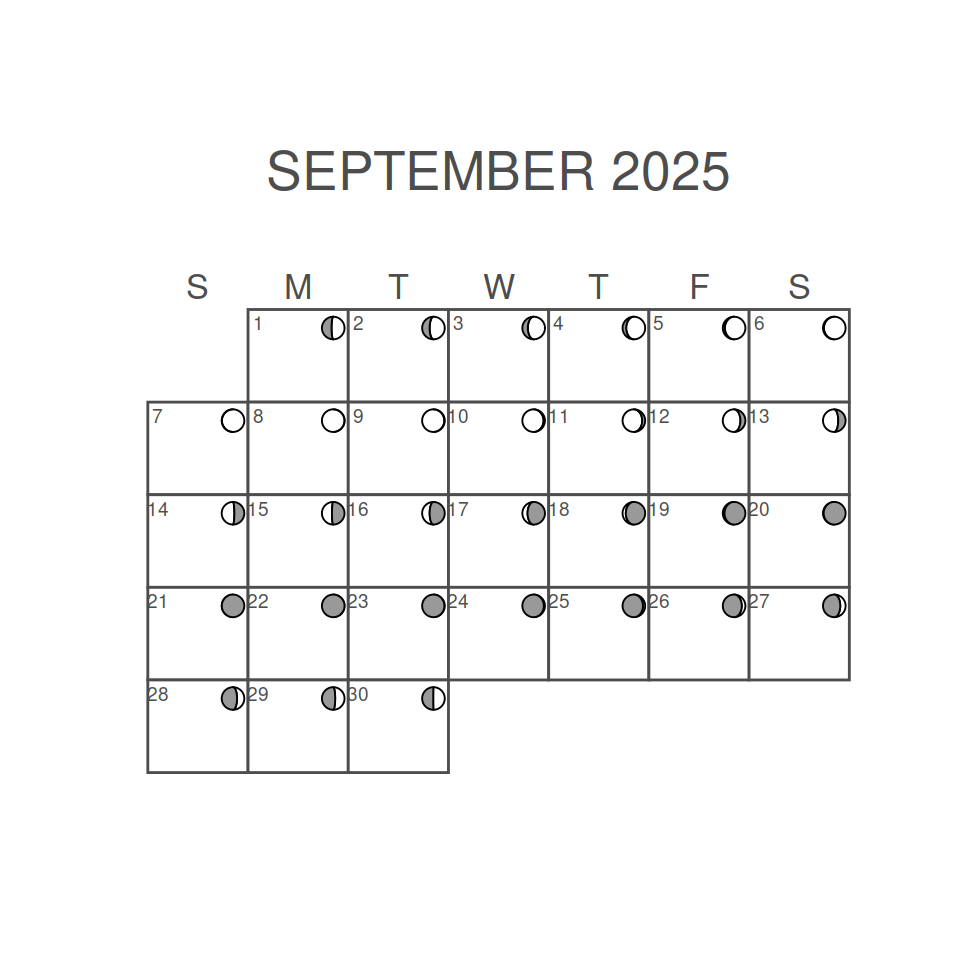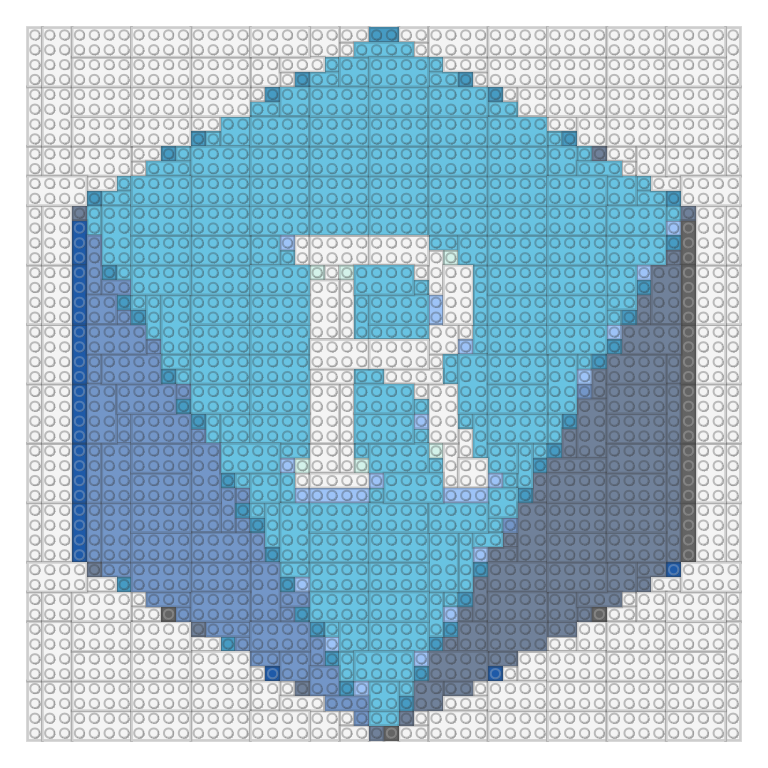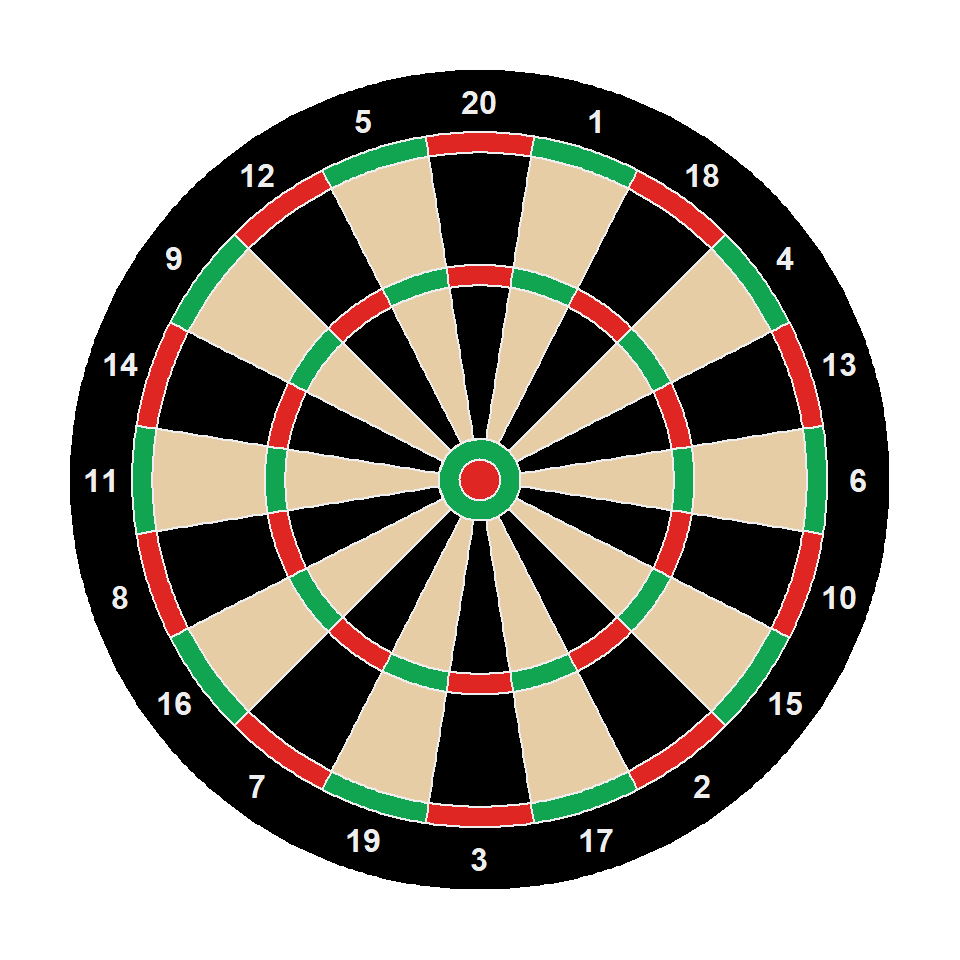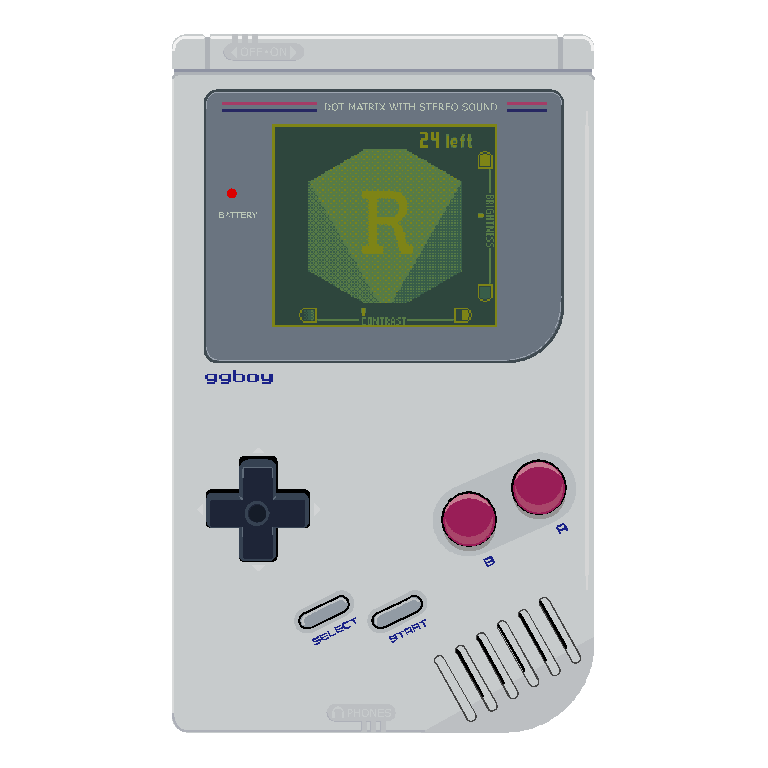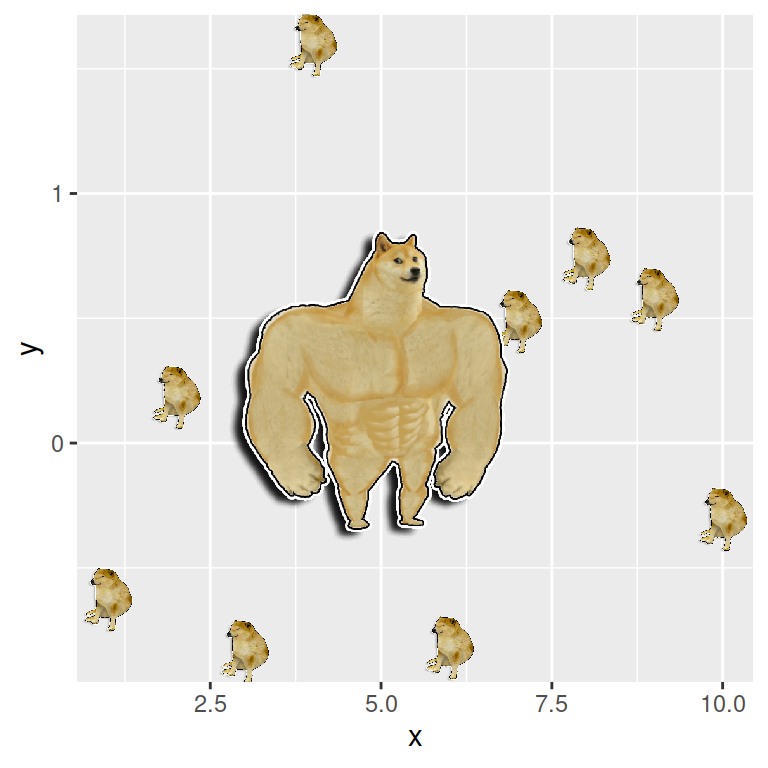Available cats
The package comes with a geom called geom_cat and 15 different PNG files of different popular meme cats to select. These cats are "nyancat" (default), "bongo", "colonel", "grumpy", "hipster", "lil_bub", "maru", "mouth", "pop", "pop_close", "pusheen", "pusheen_pc", "toast", "venus" and "shironeko". You can see all the cats in the image below.
# install.packages("remotes")
# remotes::install_github("R-CoderDotCom/ggcats@main")
library(ggcats)
# install.packages("ggplot2")
library(ggplot2)
grid <- expand.grid(1:5, 3:1)
df <- data.frame(x = grid[, 1],
y = grid[, 2],
image = c("nyancat", "bongo",
"colonel", "grumpy",
"hipster", "lil_bub",
"maru", "mouth",
"pop", "pop_close",
"pusheen", "pusheen_pc",
"toast", "venus",
"shironeko"))
ggplot(df) +
geom_cat(aes(x, y, cat = image), size = 5) +
geom_text(aes(x, y - 0.5, label = image), size = 2.5) +
xlim(c(0.25, 5.5)) +
ylim(c(0.25, 3.5))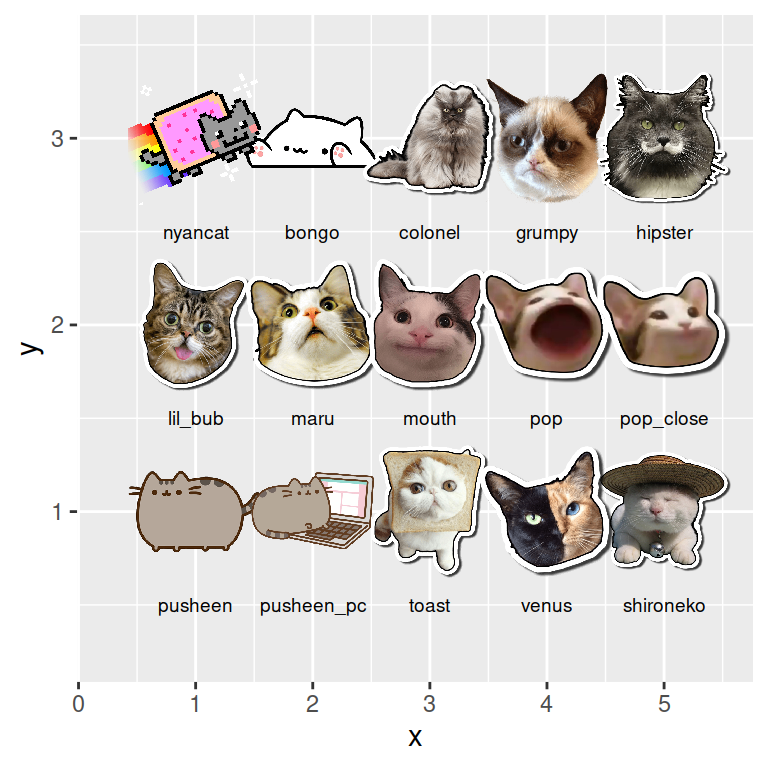
sCATter plot
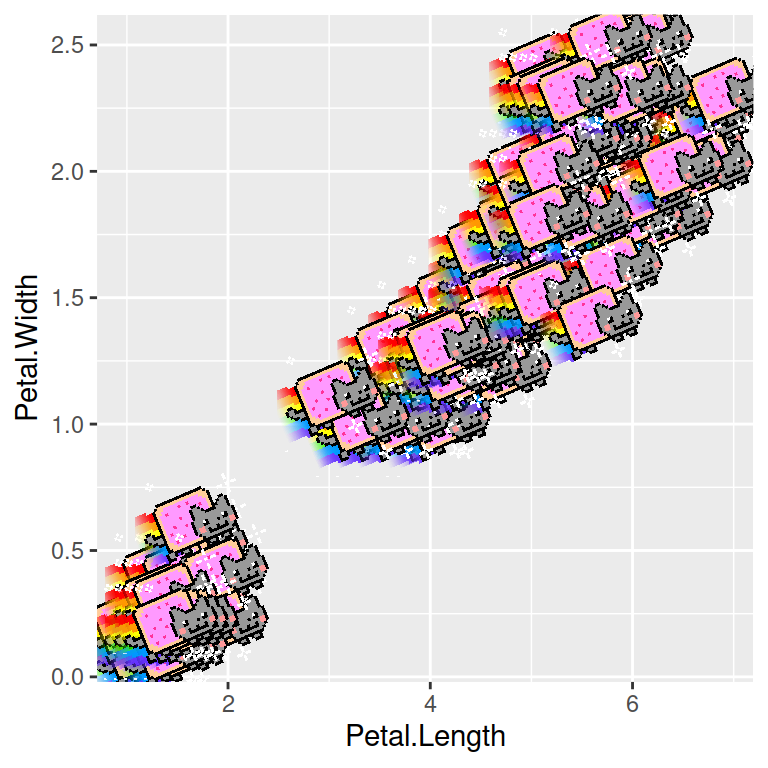
You can create a scatter plot the same way as using geom_point. Choose a cat with cat argument and modify the desired arguments to create your plot.
# install.packages("remotes")
# remotes::install_github("R-CoderDotCom/ggcats@main")
library(ggcats)
# install.packages("ggplot2")
library(ggplot2)
# Scatter plot
ggplot(iris, aes(Petal.Length, Petal.Width)) +
geom_cat(cat = "nyancat", size = 4)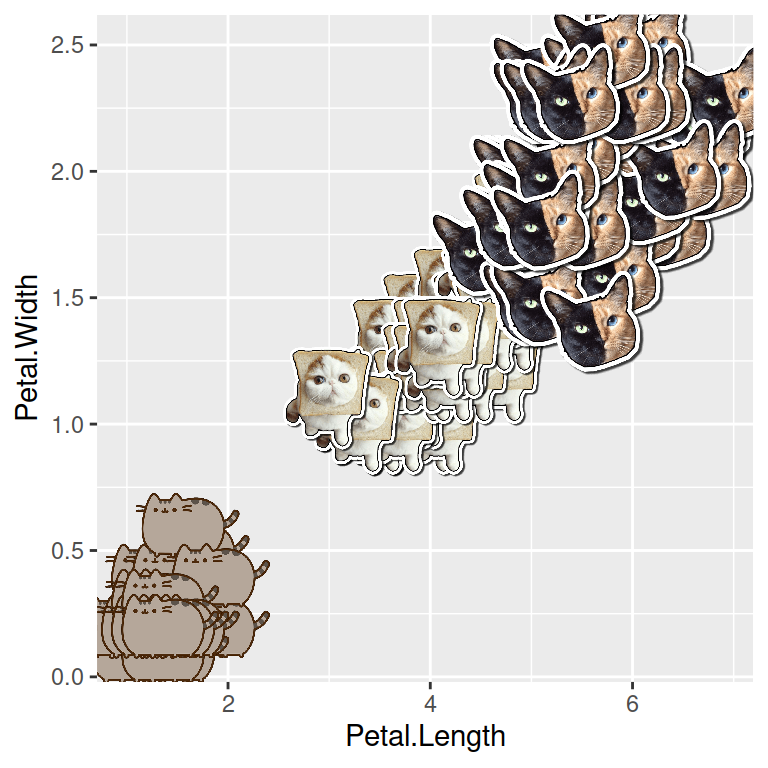
You can also add a different cat based on groups. For that purpose you will need to pass the variable with the cat names to the cat argument.
# install.packages("remotes")
# remotes::install_github("R-CoderDotCom/ggcats@main")
library(ggcats)
# install.packages("ggplot2")
library(ggplot2)
# Create a new column
iris$cat <- factor(iris$Species,
labels = c("pusheen", "toast",
"venus"))
# Scatter plot by group
ggplot(iris, aes(Petal.Length, Petal.Width)) +
geom_cat(aes(cat = cat), size = 4)Cat animation
An interesting use case for ggcats is creating animations. This is specially fun if you combine "pop" and "pop_close" cats as in the example below.
# install.packages("Ecdat")
library(Ecdat)
# install.packages("tidyverse")
library(tidyverse)
# install.packages("gganimate")
library(gganimate)
# install.packages("remotes")
# remotes::install_github("R-CoderDotCom/ggcats@main")
library(ggcats)
# Data frame
dat <-
incomeInequality %>%
select(Year, P99, median) %>%
rename(income_median = median,
income_99percent = P99) %>%
pivot_longer(cols = starts_with("income"),
names_to = "income",
names_prefix = "income_")
# Cats for each line
dat$cat <- rep(NA, 132)
dat$cat[which(dat$income == "median")] <- "nyancat"
dat$cat[which(dat$income == "99percent")] <- rep(c("pop_close", "pop"), 33)
# Animation
ggplot(dat, aes(x = Year, y = value, group = income, color = income)) +
geom_line(size = 2) +
ggtitle("ggcats, a core package of the memeverse") +
geom_cat(aes(cat = cat), size = 5) +
xlab("Cats") +
ylab("Cats") +
theme(legend.position = "none",
plot.title = element_text(size = 20),
axis.text = element_blank(),
axis.ticks = element_blank()) +
transition_reveal(Year)