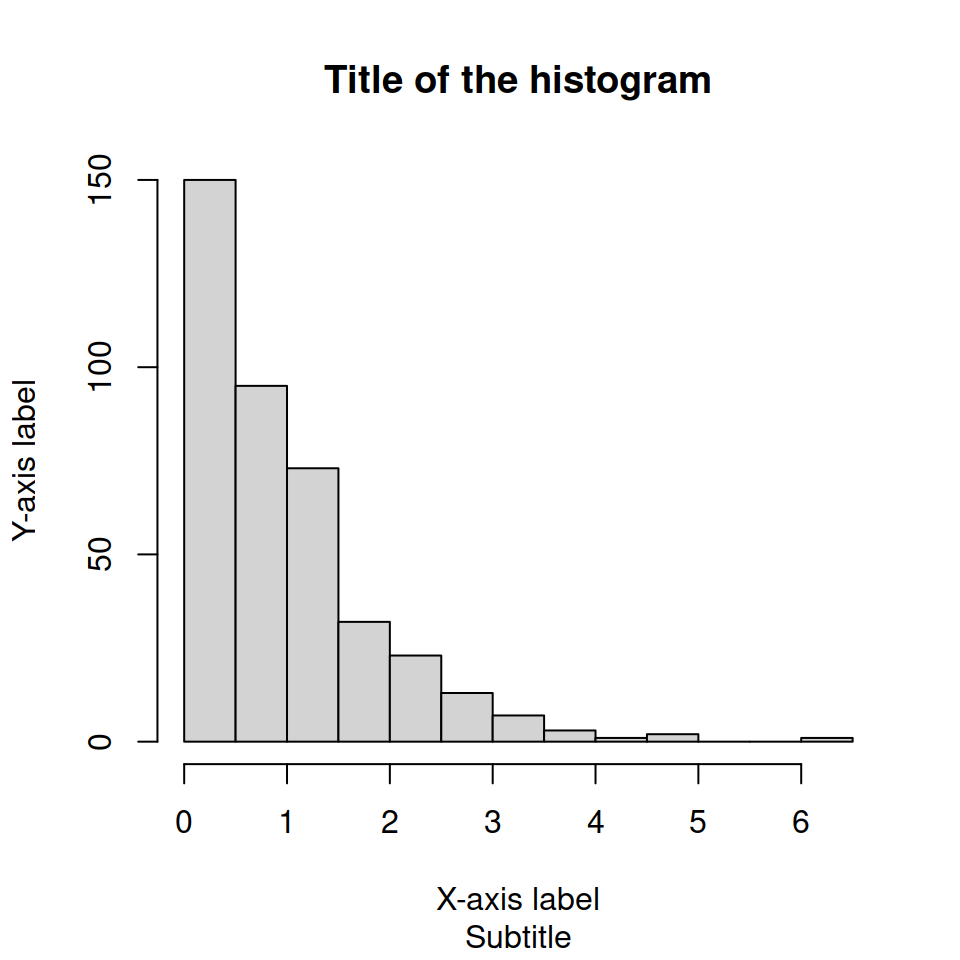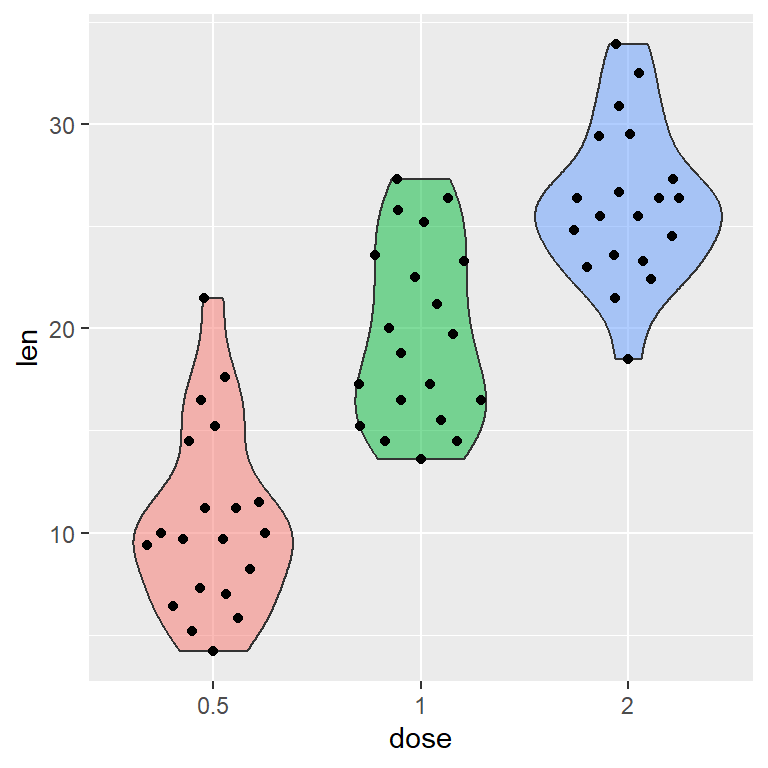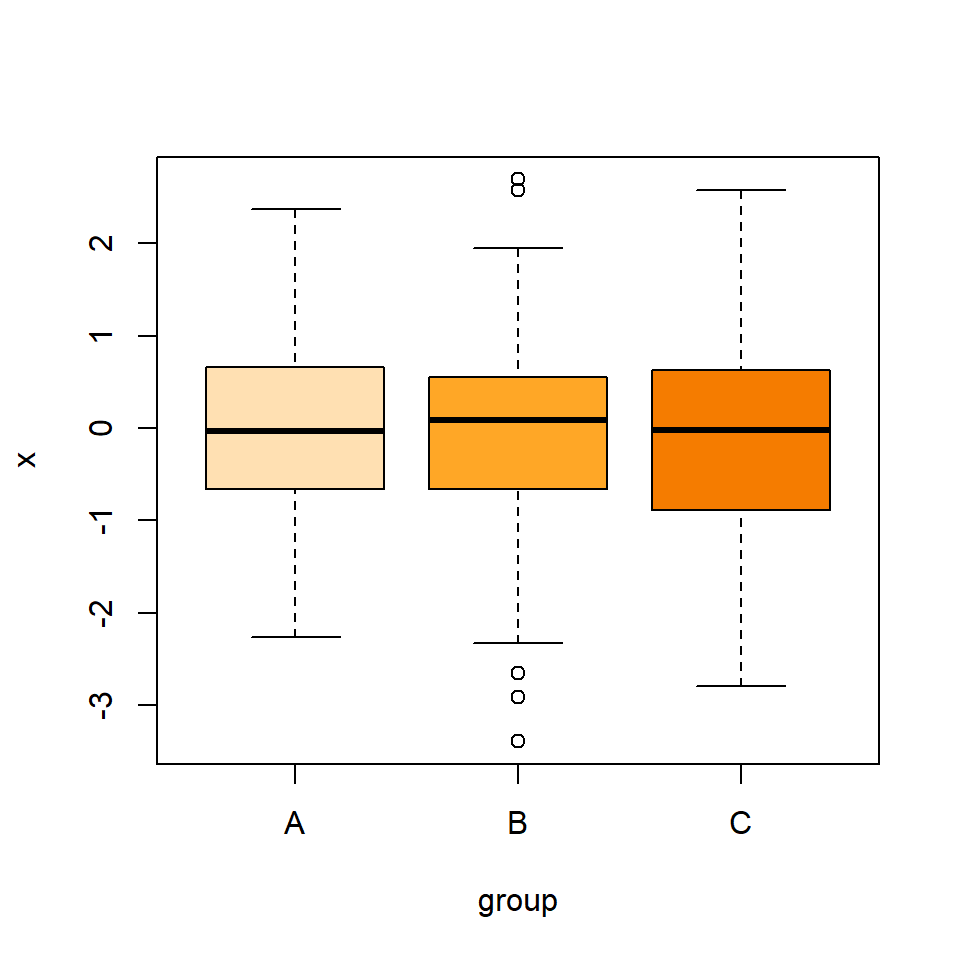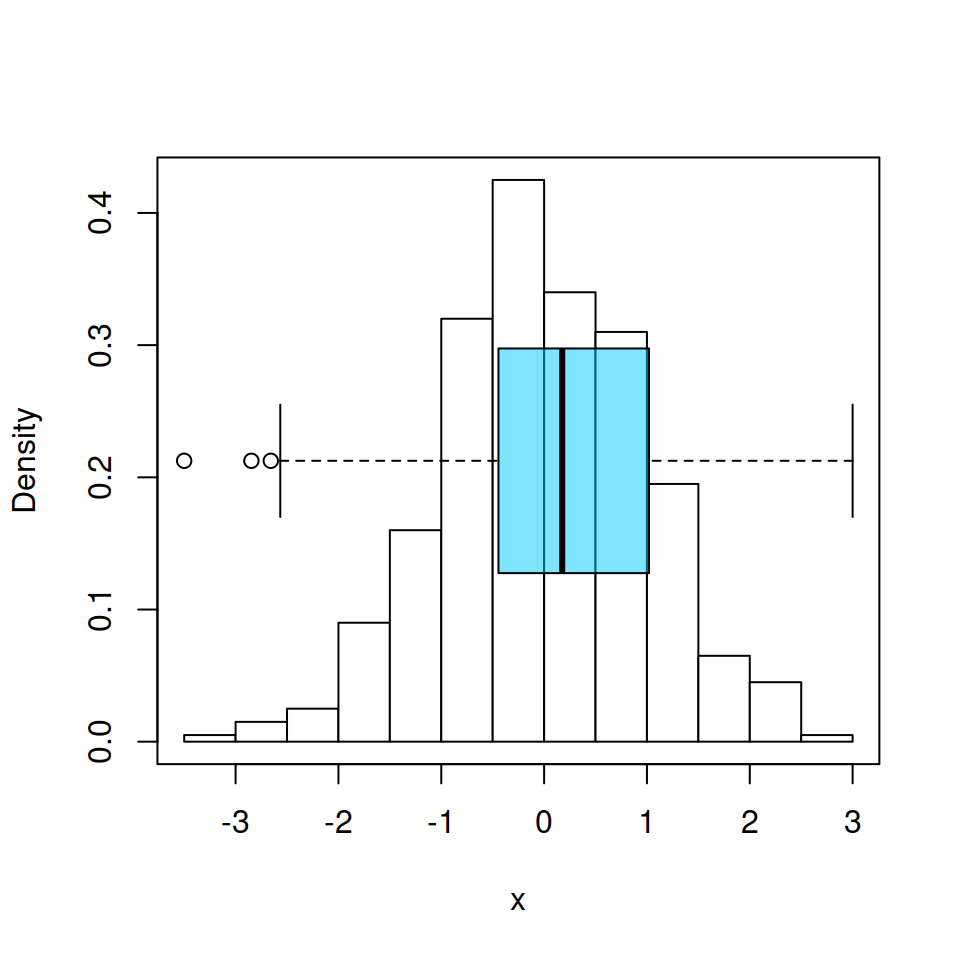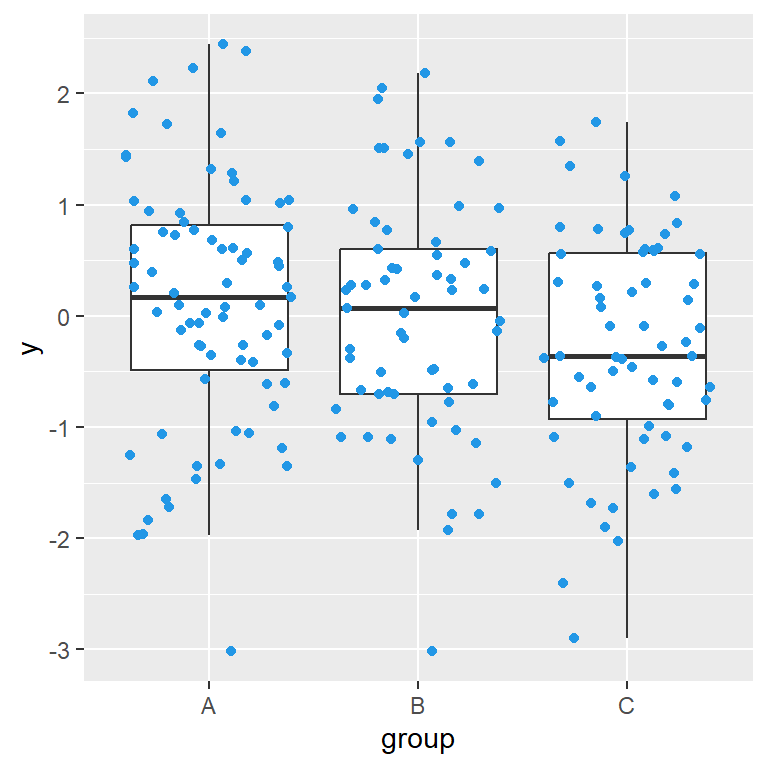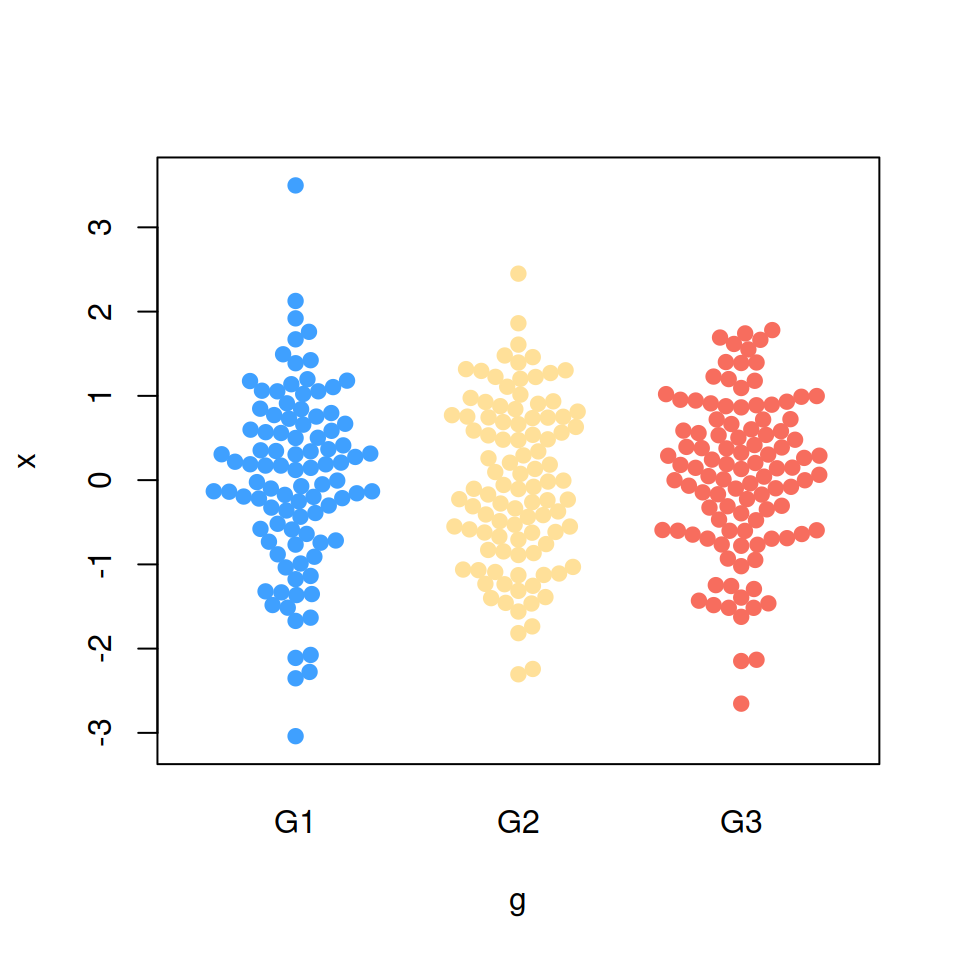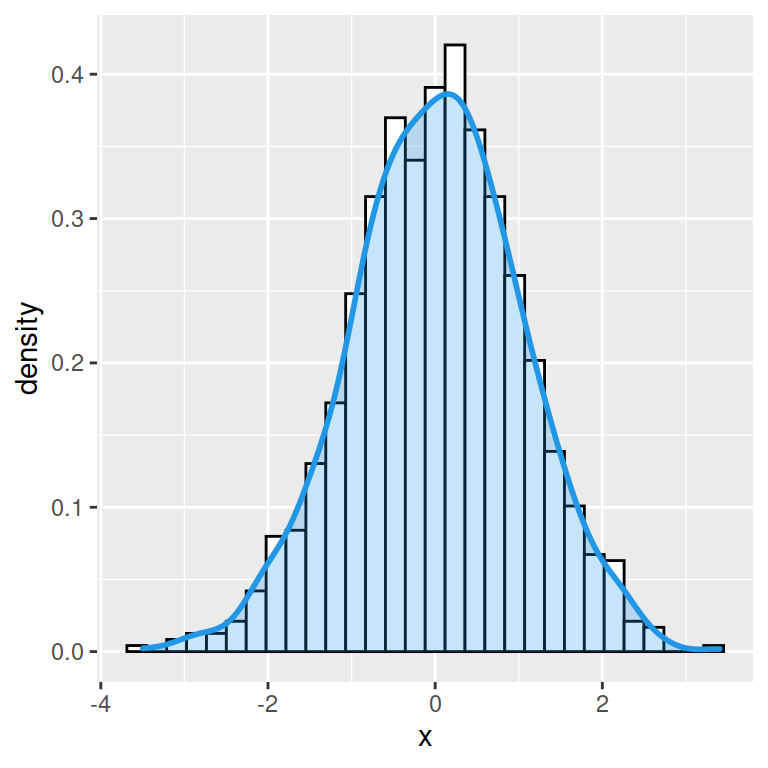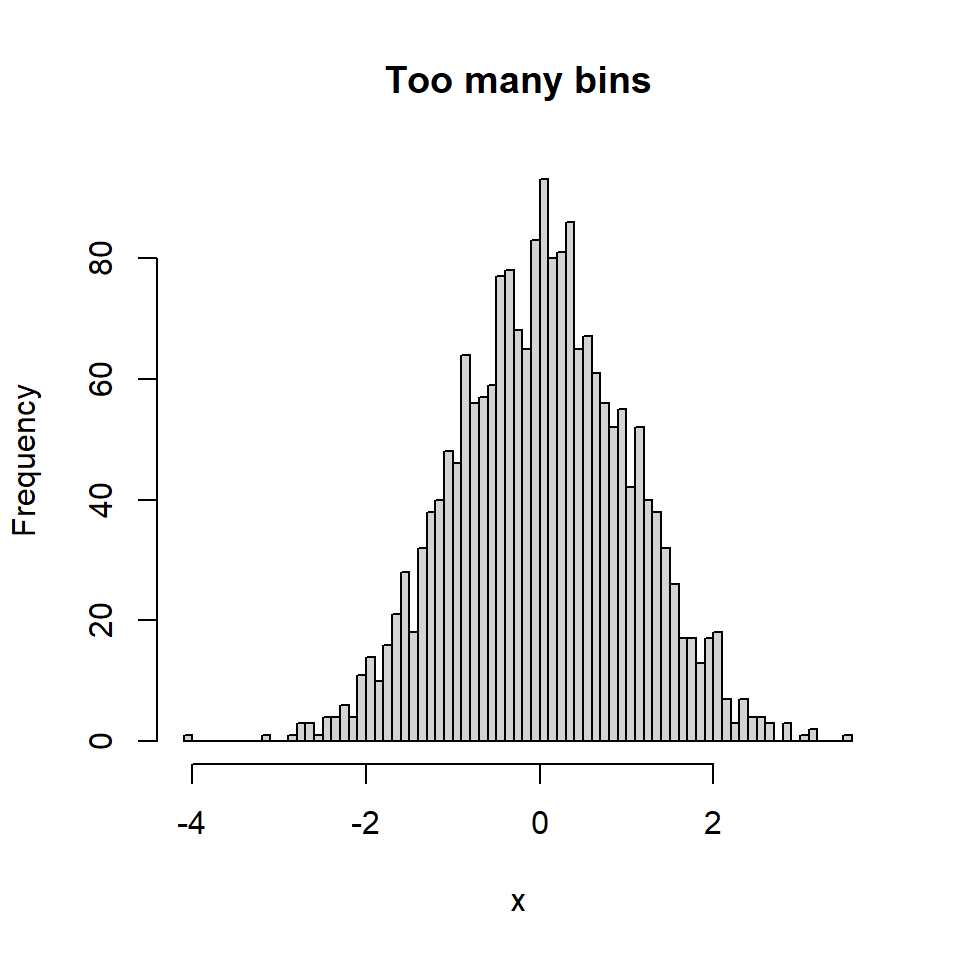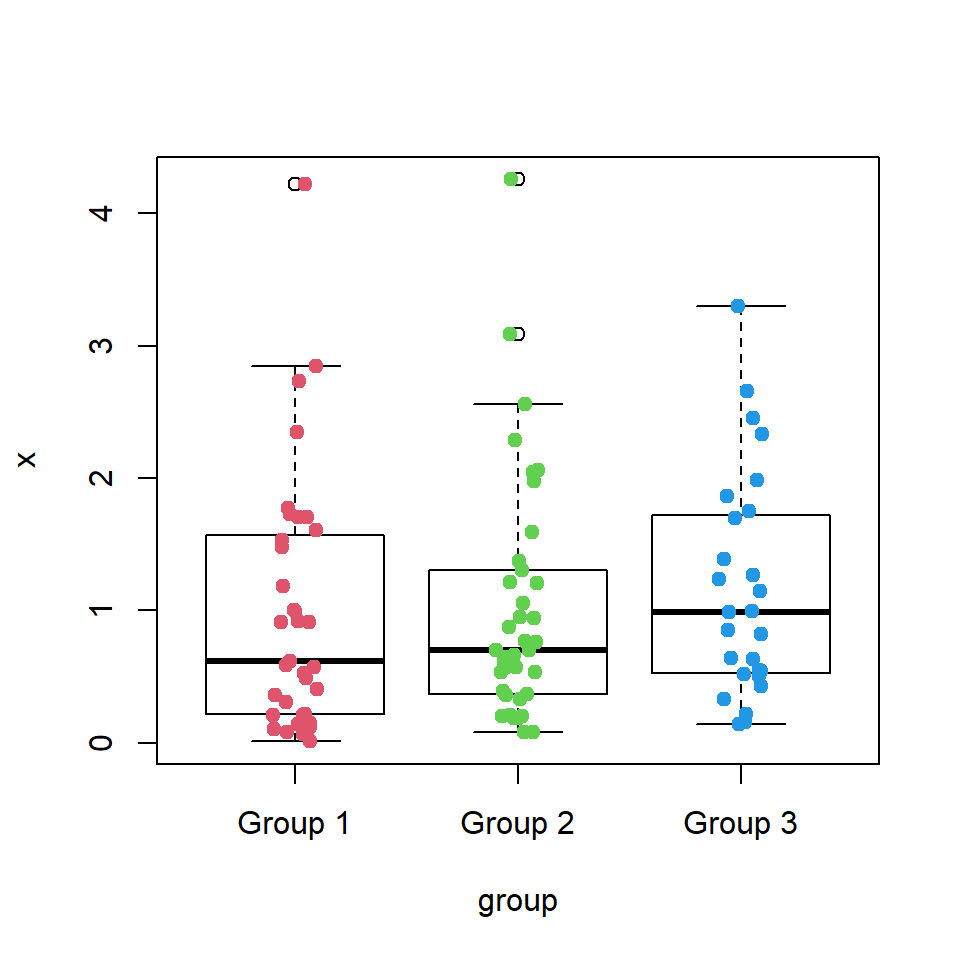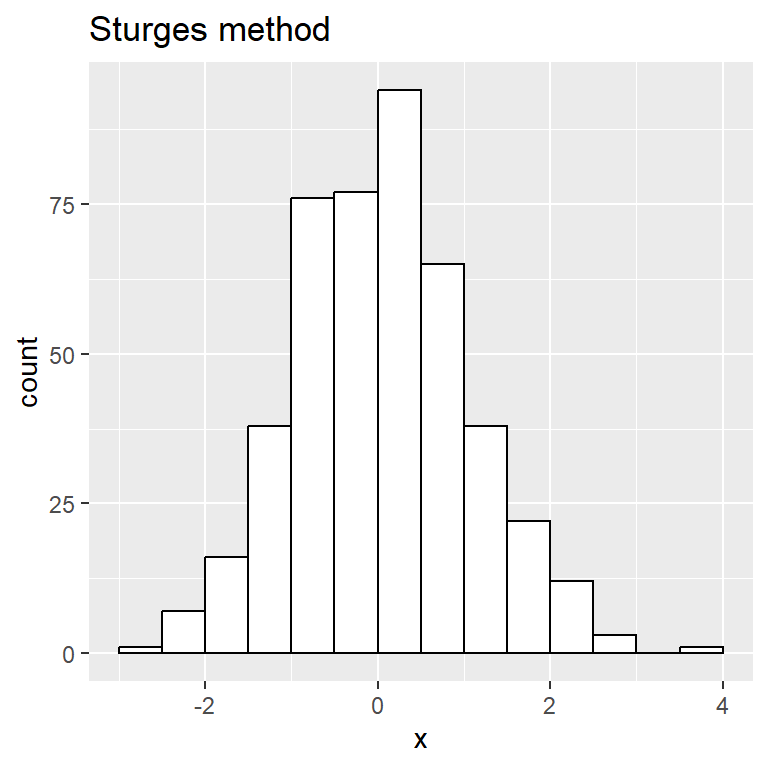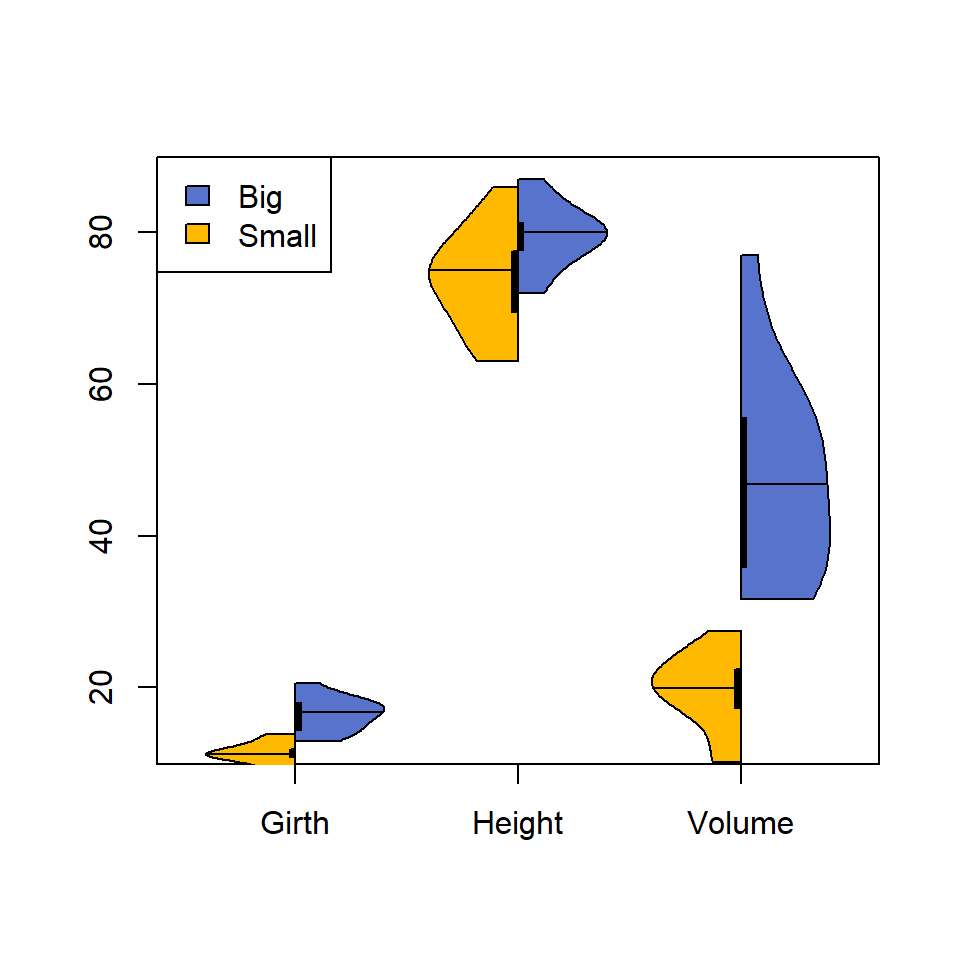A basic frequency histogram
The hist function allows creating histograms in base R. By default, the function will create a frequency histogram.
# Sample data (exponential)
set.seed(1)
x <- rexp(400)
# Histogram
hist(x)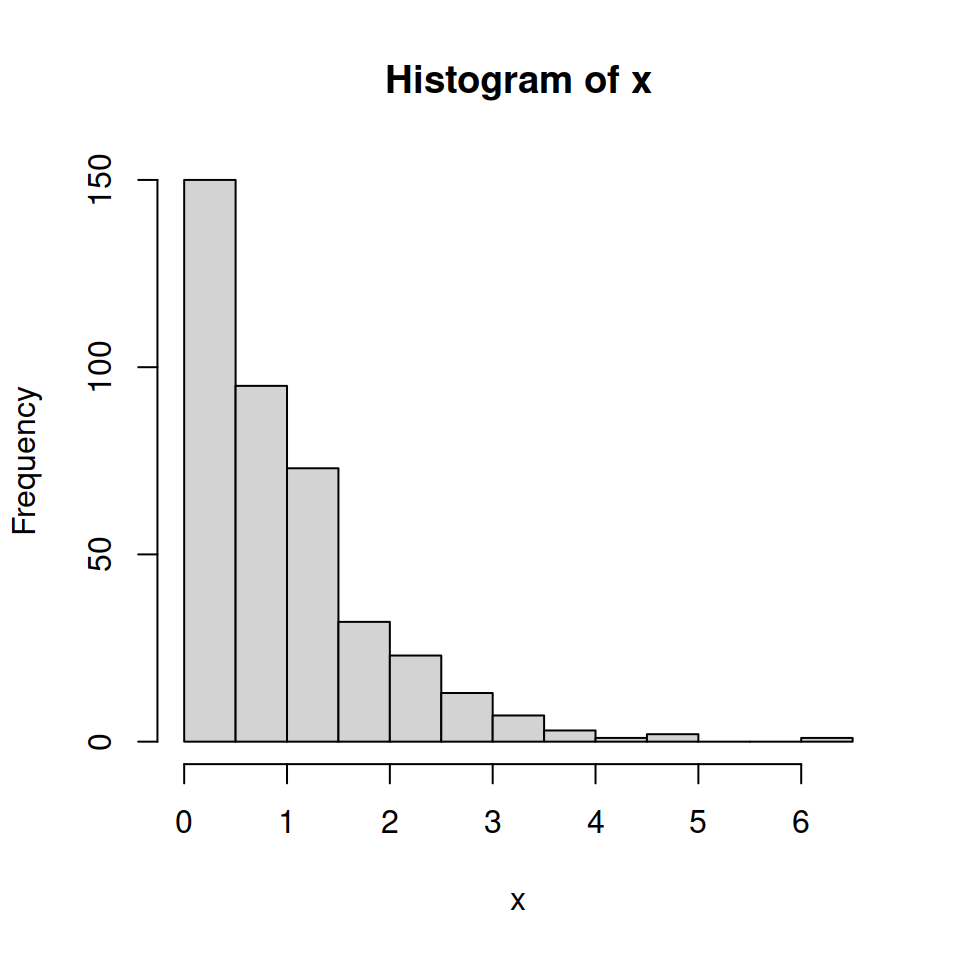
Color of the histogram
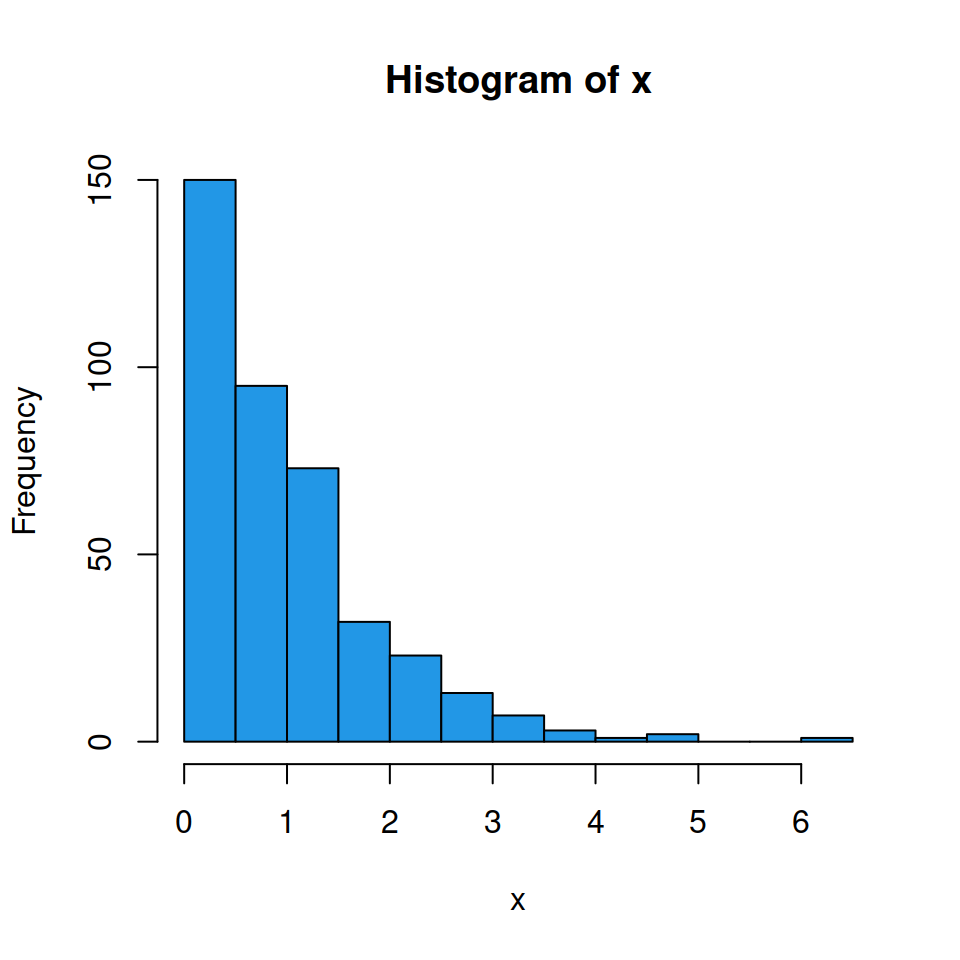
Fill color
You can change the default fill color of the histogram bars (gray since R 4.0.0) to other making use of the col argument.
# Sample data (exponential)
set.seed(1)
x <- rexp(400)
# Blue histogram
hist(x, # Data
col = 4) # Color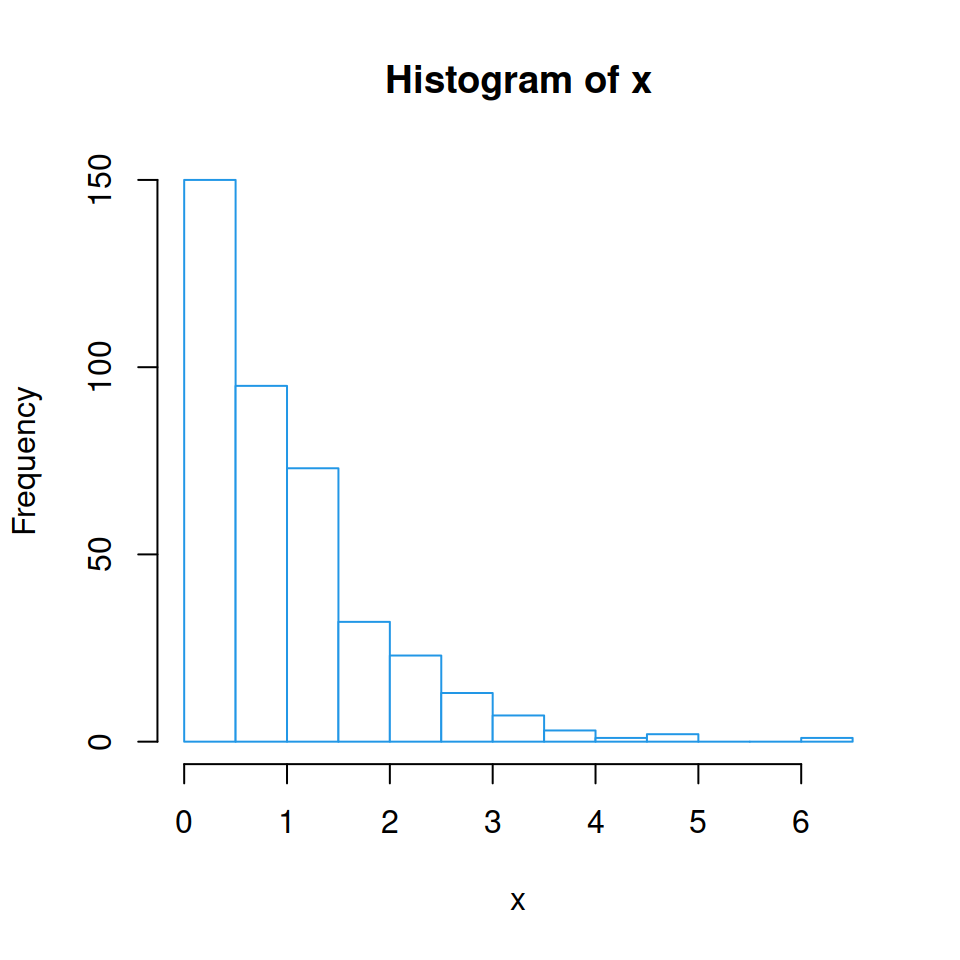
Border color
The border argument allows modifying the border color of the bars.
# Sample data (exponential)
set.seed(1)
x <- rexp(400)
# White histogram with blue borders
hist(x,
col = "white", # Fill color
border = 4) # Border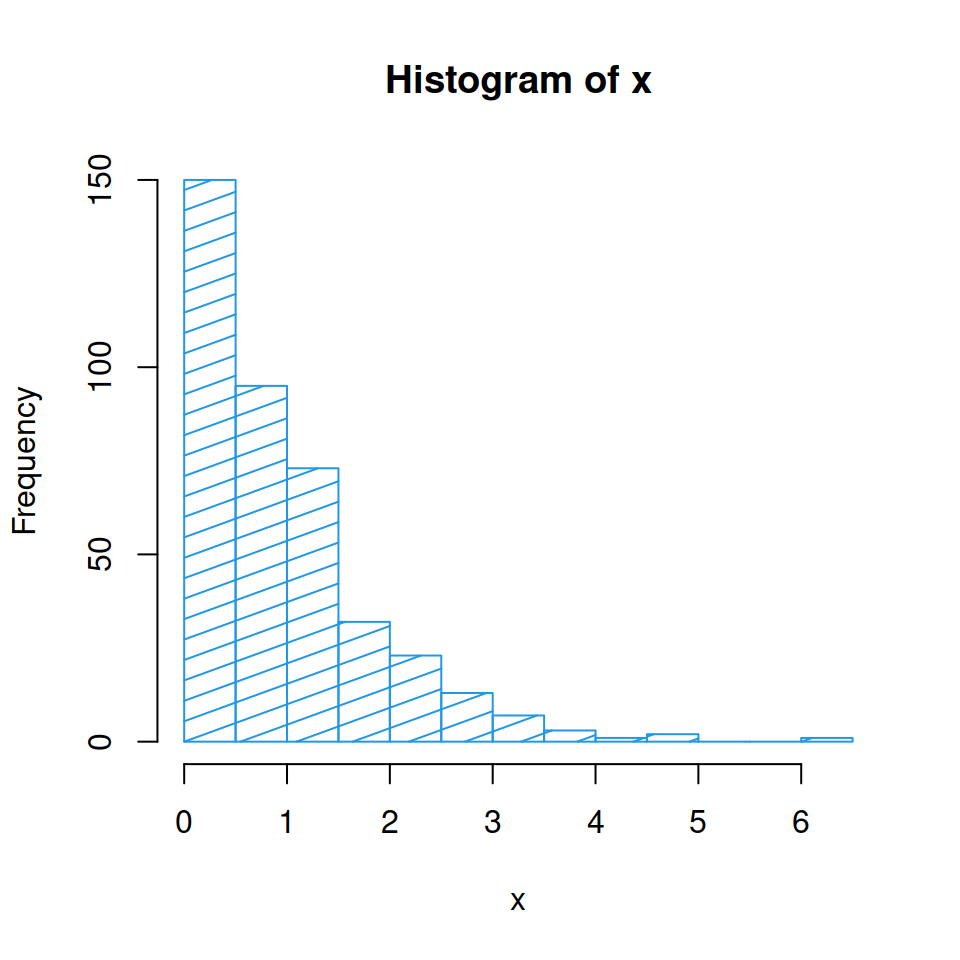
Shading lines
You can also use shading lines instead of a fill color. Set them with the density argument and modify its angle with angle.
# Sample data (exponential)
set.seed(1)
x <- rexp(400)
# White histogram with shading lines
hist(x,
col = 4, # Color
density = 10, # Shading lines
angle = 20) # Shading lines angleTitles and labels
You can also modify the title, subtitle, and axes labels with main, sub, xlab and ylab arguments, respectively.
# Sample data (exponential)
set.seed(1)
x <- rexp(400)
# Histogram with titles
hist(x,
main = "Title of the histogram", # Title
sub = "Subtitle", # Subtitle
xlab = "X-axis label", # X-axis label
ylab = "Y-axis label") # Y-axis label