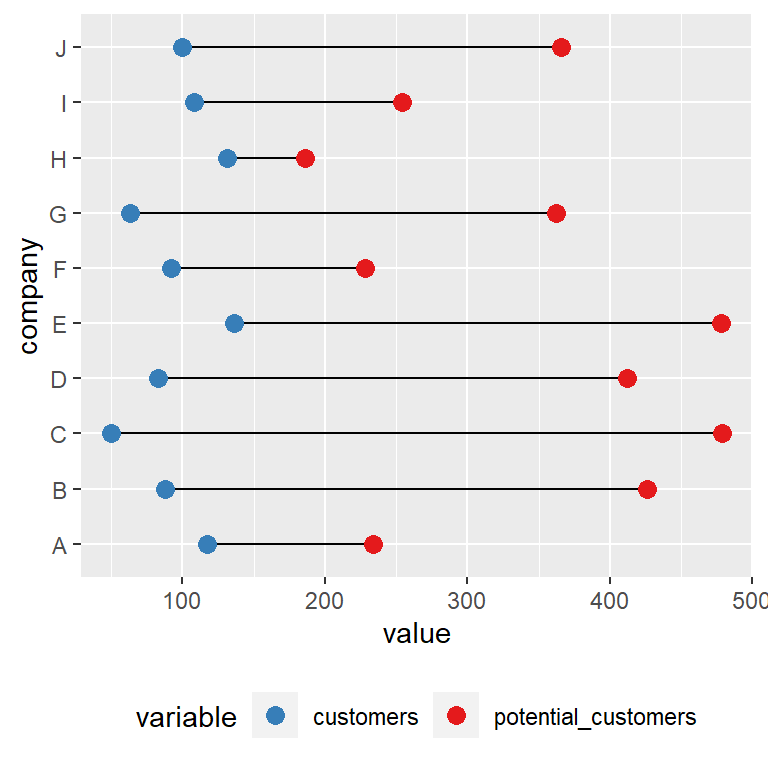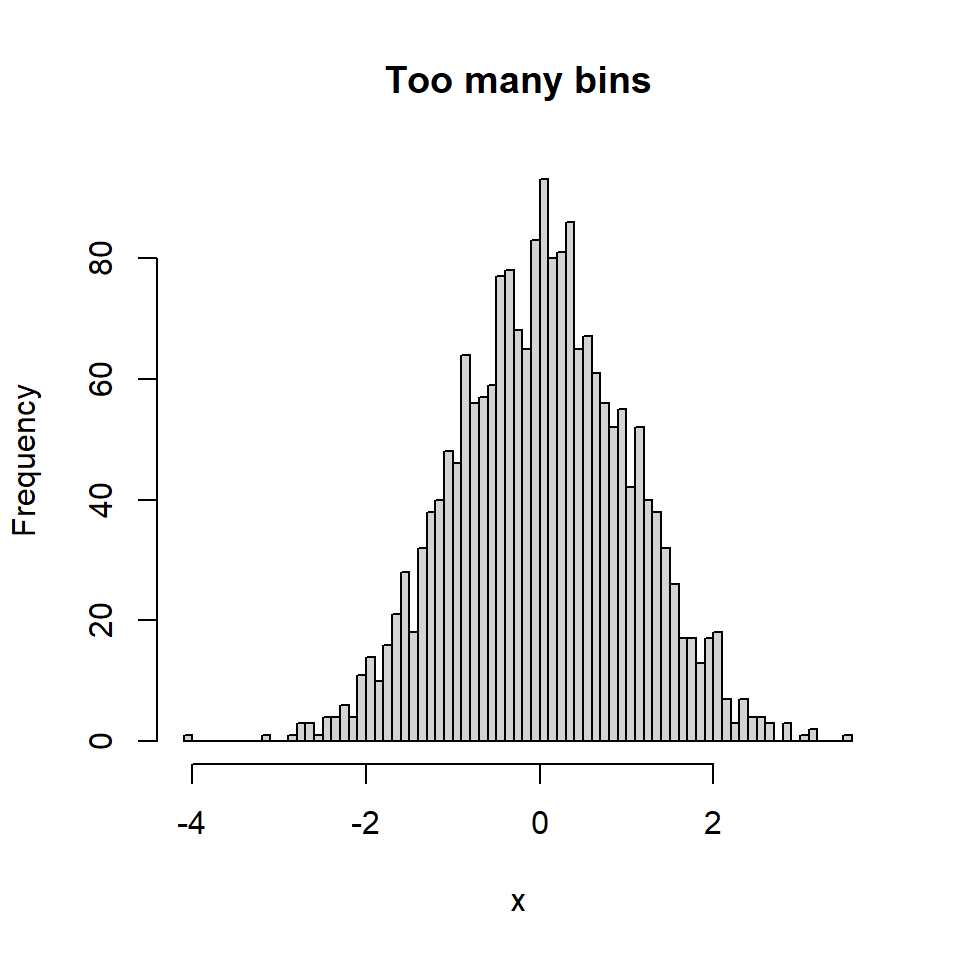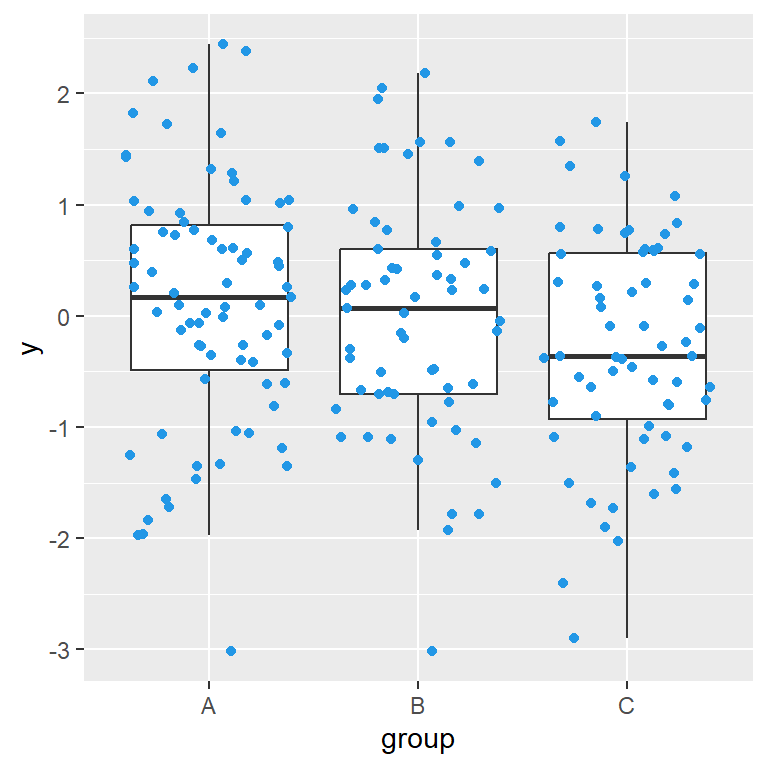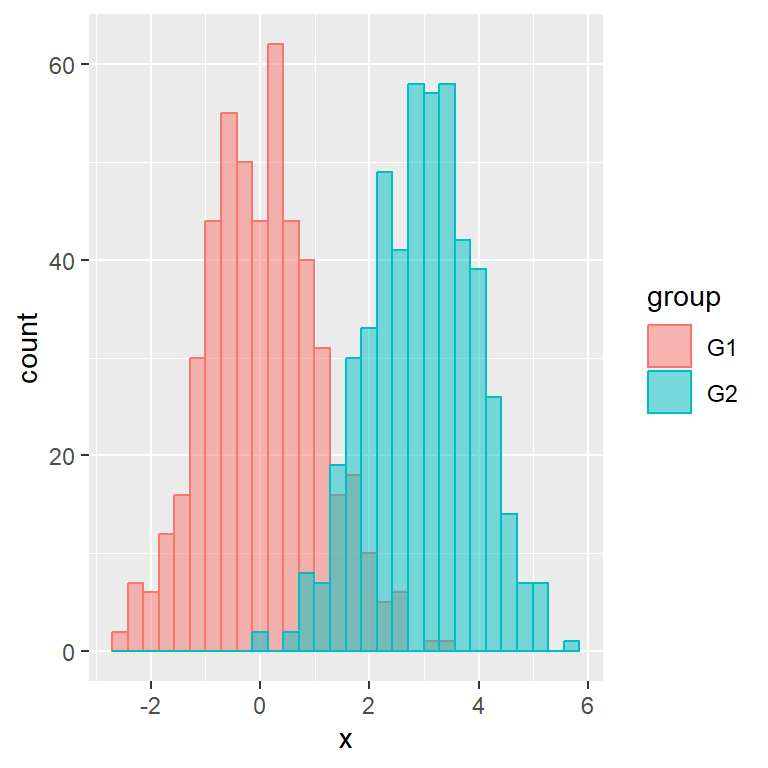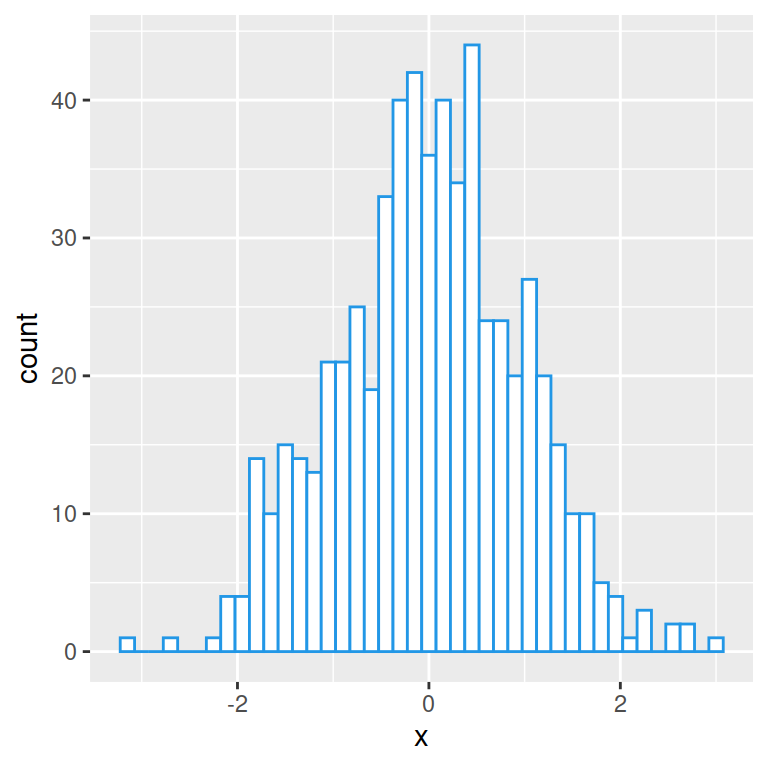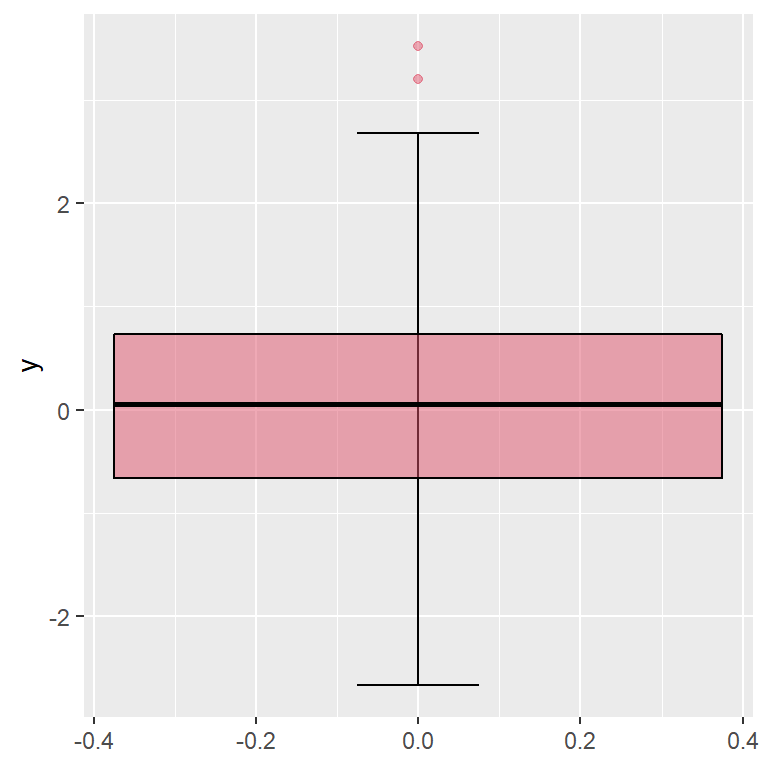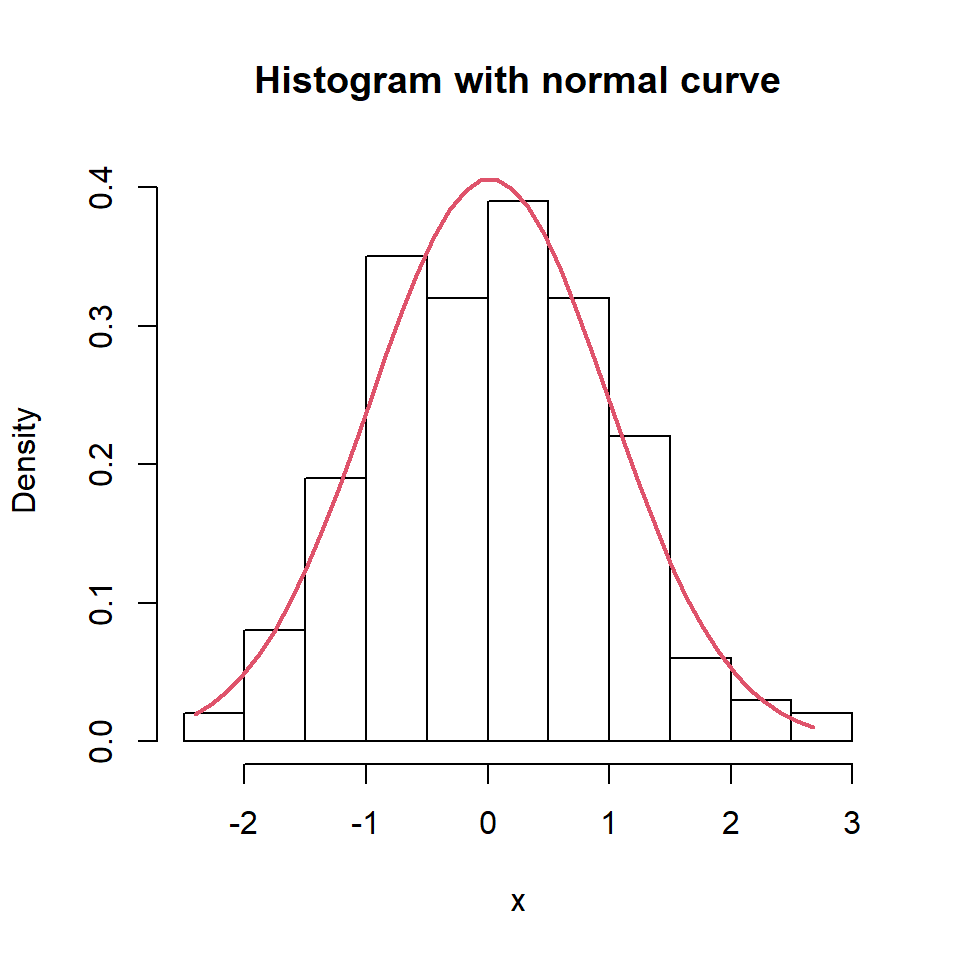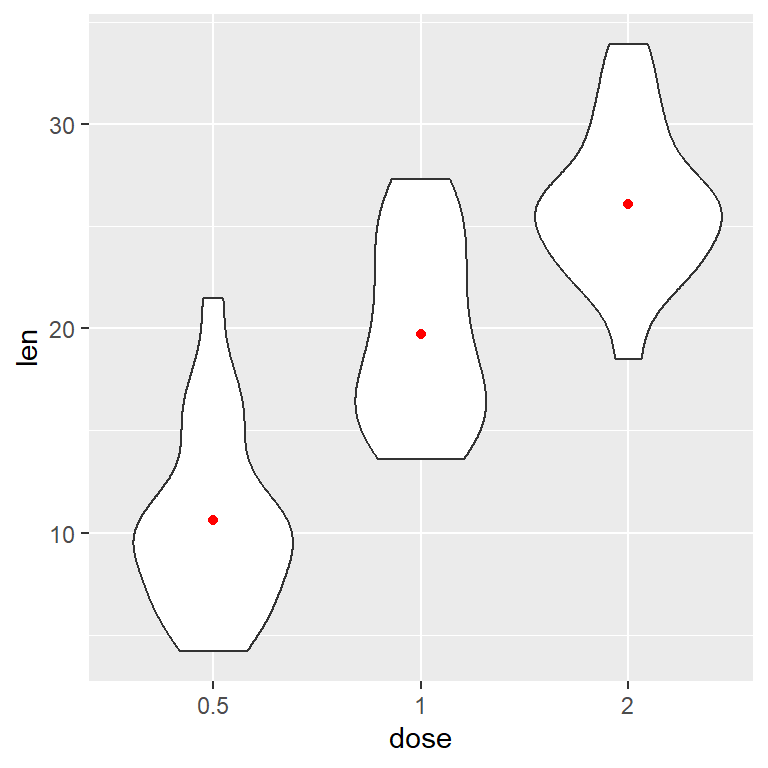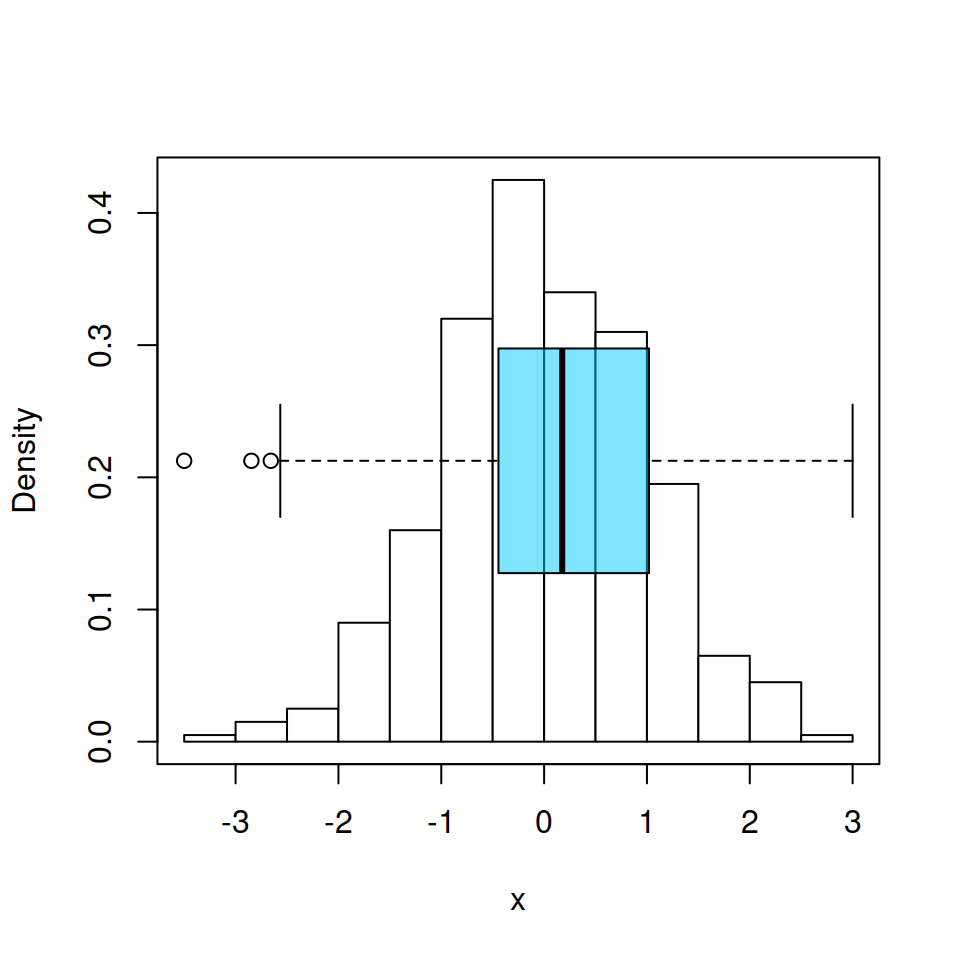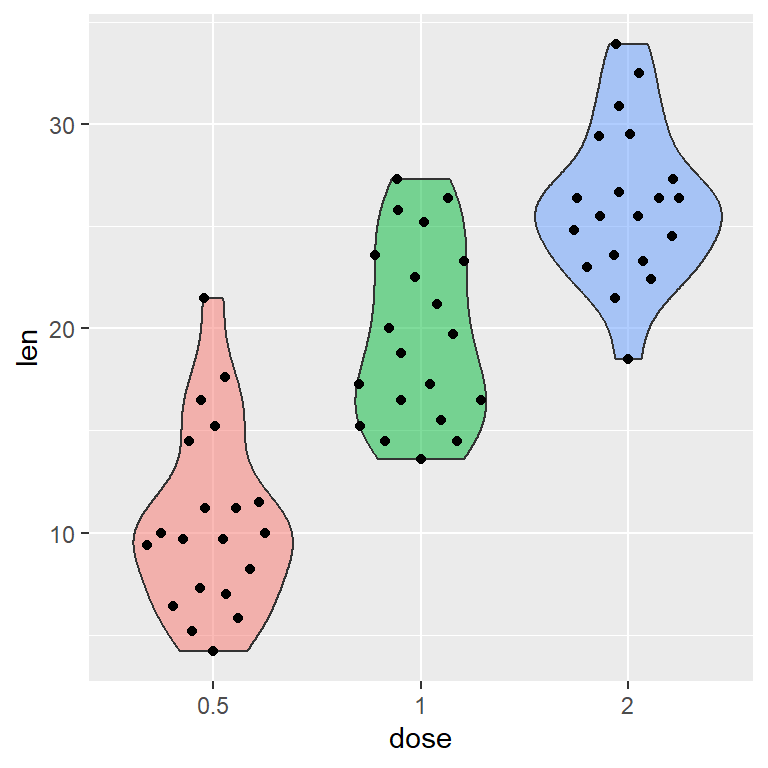Kernel density estimation
In order to create a kernel density plot you will need to estimate the kernel density. For that purpose you can use the density function and then pass the density object to the plot function.
# Data
set.seed(14012021)
data <- rnorm(200, mean = 4)
# Kernel density estimation
d <- density(data)
# Kernel density plot
plot(d, lwd = 2, main = "Default kernel density plot")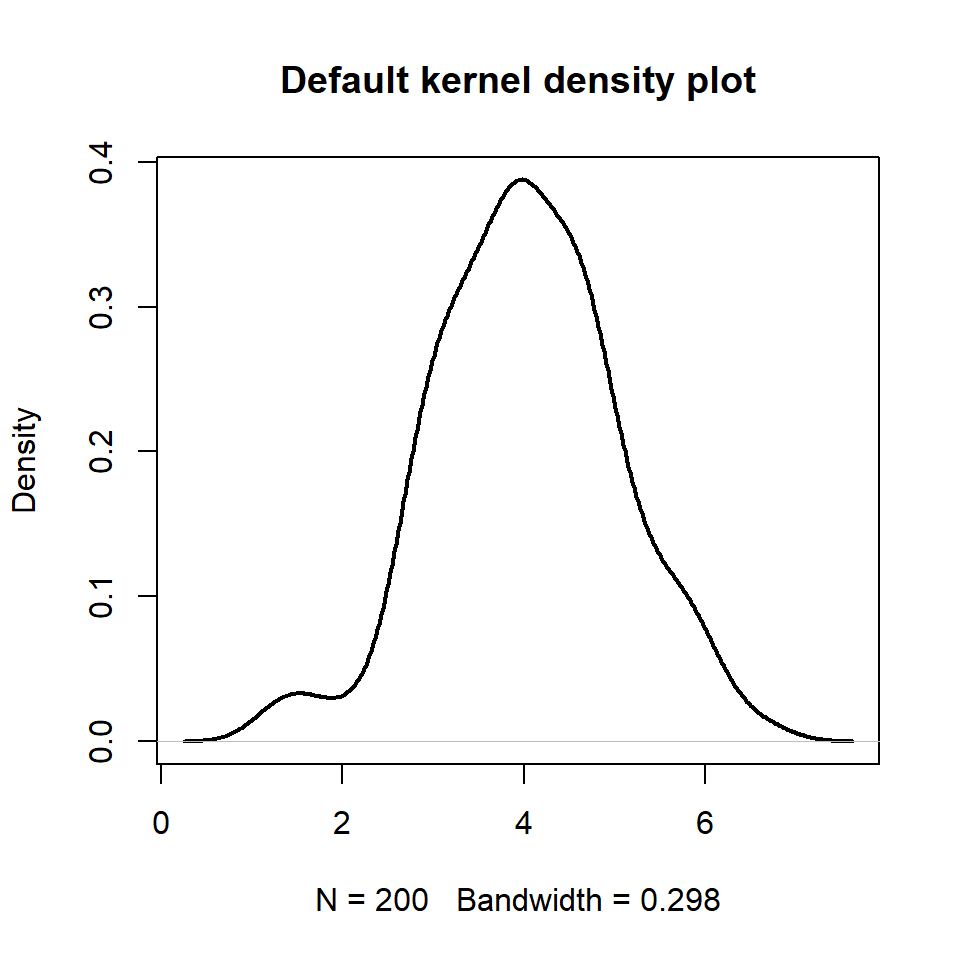
Kernel selection
The kernel argument of the density function uses the gaussian kernel by default (kernel = "gaussian"), but there are more kernel types available, such as "rectangular", "triangular", "epanechnikov", "biweight", "cosine" and "optcosine". The selection will depend on your data, but in most scenarios the default value is the most recommended.
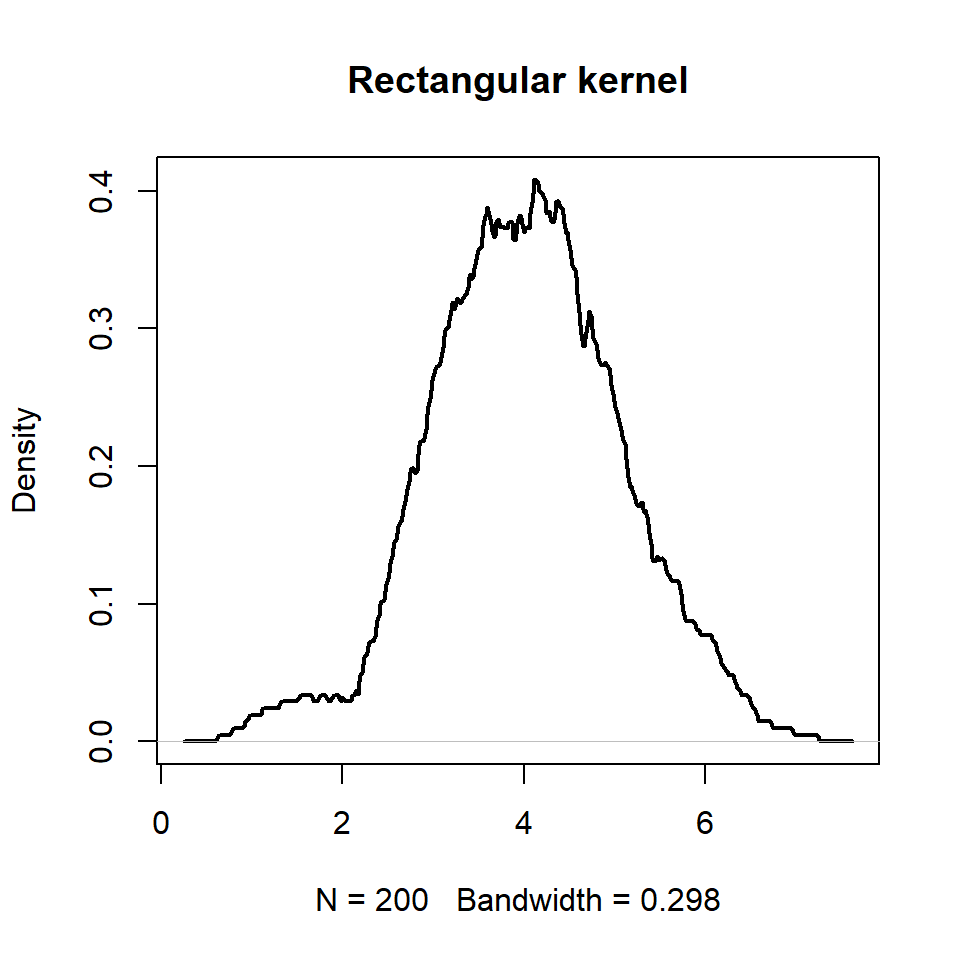
Rectangular kernel
# Data
set.seed(14012021)
data <- rnorm(200, mean = 4)
# Kernel density estimation
d <- density(data,
kernel = "rectangular")
# Kernel density plot
plot(d, lwd = 2, main = "Rectangular kernel")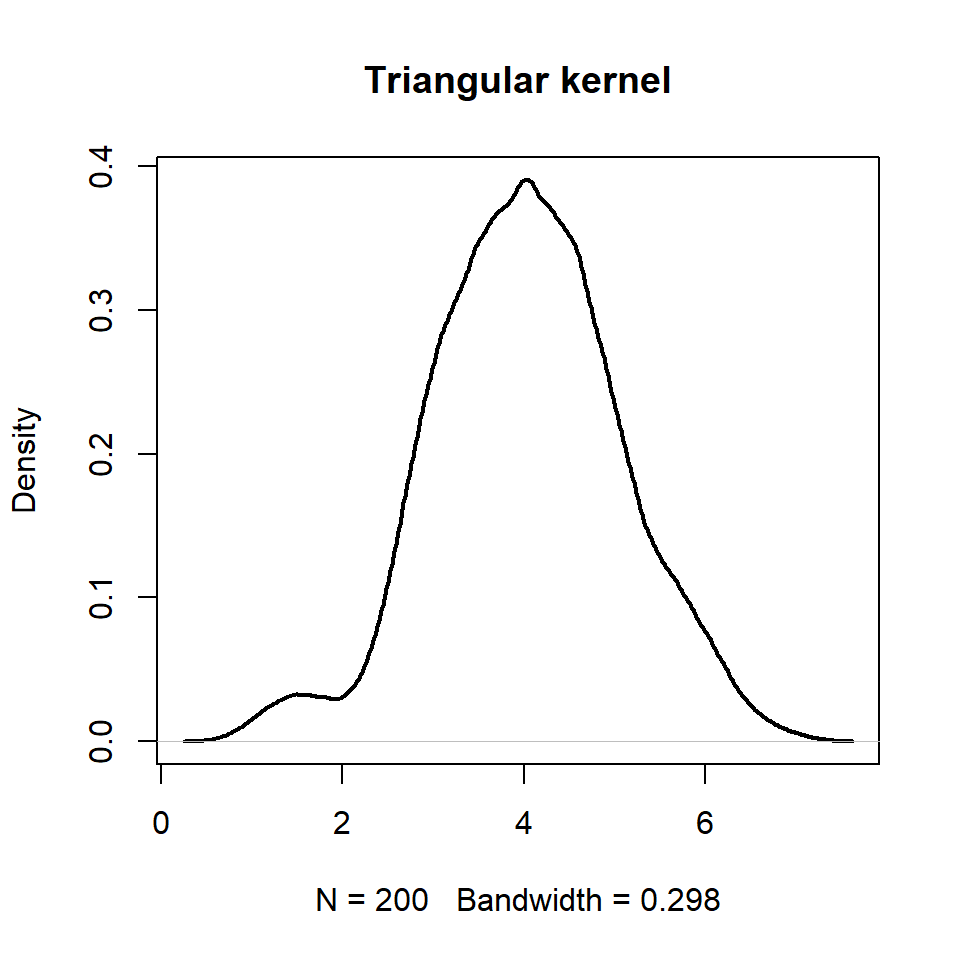
Triangular kernel
# Data
set.seed(14012021)
data <- rnorm(200, mean = 4)
# Kernel density estimation
d <- density(data,
kernel = "triangular")
# Kernel density plot
plot(d, lwd = 2, main = "Triangular kernel")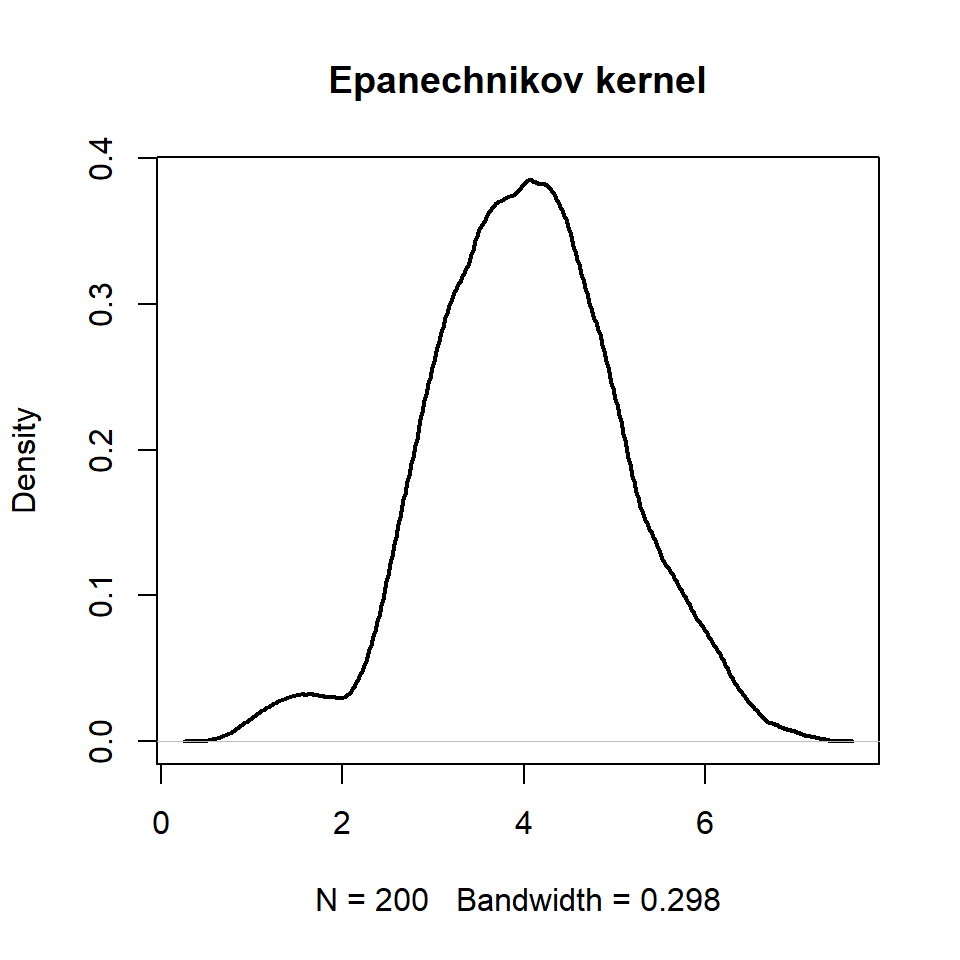
Epanechnikov kernel
# Data
set.seed(14012021)
data <- rnorm(200, mean = 4)
# Kernel density estimation
d <- density(data,
kernel = "epanechnikov")
# Kernel density plot
plot(d, lwd = 2, main = "Epanechnikov kernel")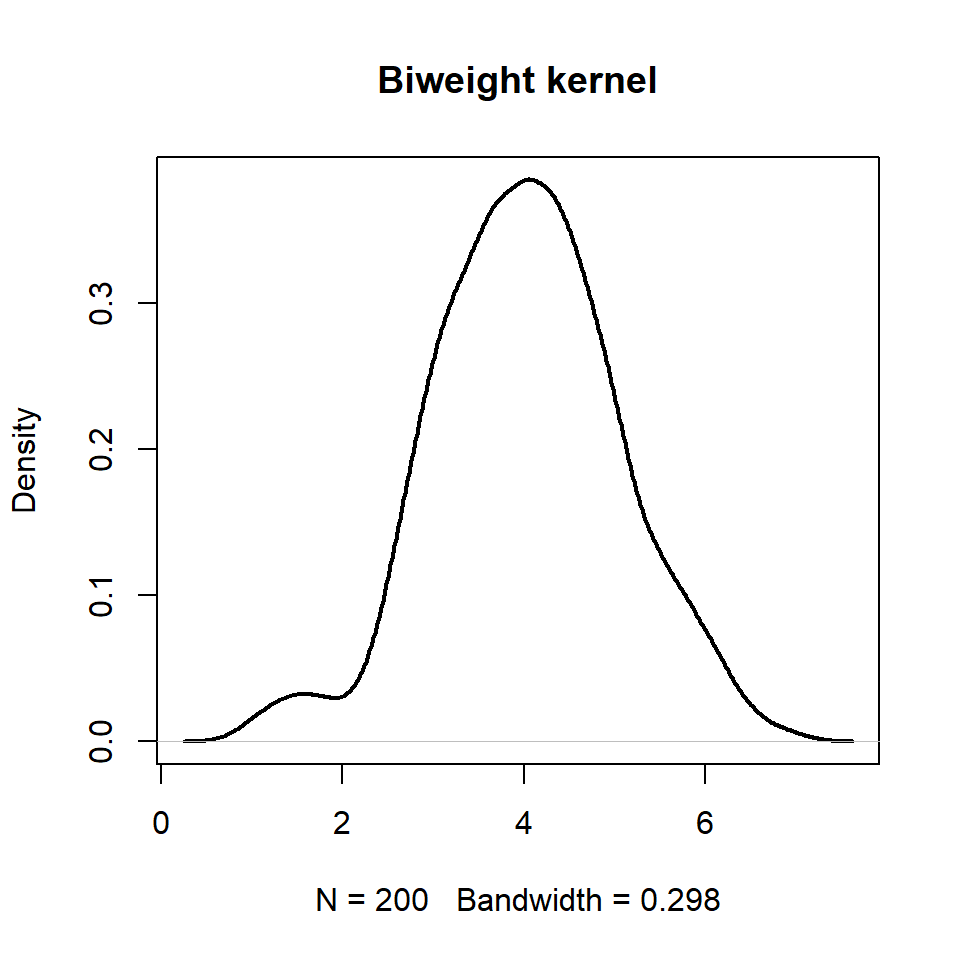
Biweight kernel
# Data
set.seed(14012021)
data <- rnorm(200, mean = 4)
# Kernel density estimation
d <- density(data,
kernel = "biweight")
# Kernel density plot
plot(d, lwd = 2, main = "Biweight kernel")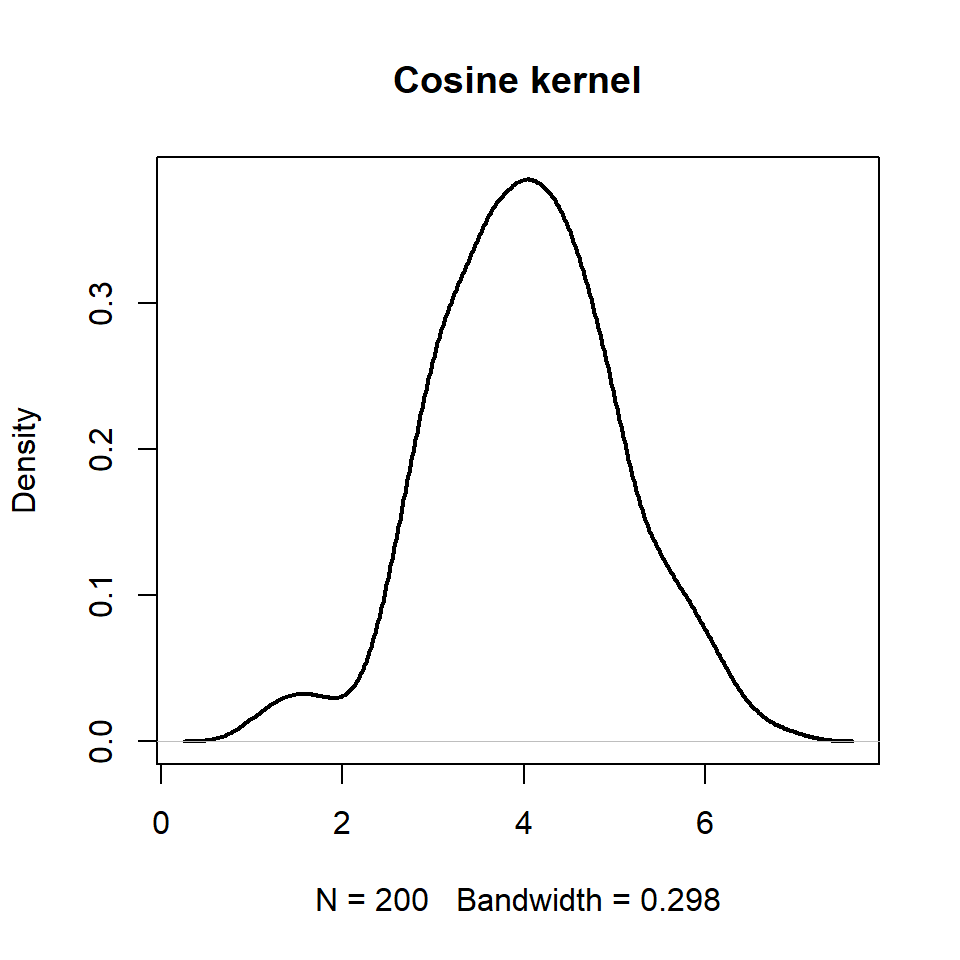
Cosine kernel
# Data
set.seed(14012021)
data <- rnorm(200, mean = 4)
# Kernel density estimation
d <- density(data,
kernel = "cosine")
# Kernel density plot
plot(d, lwd = 2, main = "Cosine kernel")Bandwidth selection
The bw argument of the density function allows changing the smoothing bandwidth used. You can pass either a value or a string giving a selection rule or a function. The default value is "nrd0" (or bw.nrd0(.)), which implements a rule-of-thumb approach. Other available options are:
Rule-of-thumb variation given by Scott (1992)
"nrd" or bw.nrd(.)
# Data
set.seed(14012021)
data <- rnorm(200, mean = 4)
# Kernel density estimation
d <- density(data,
bw = "nrd")
# Kernel density plot
plot(d, lwd = 2, main = "nrd bandwidth")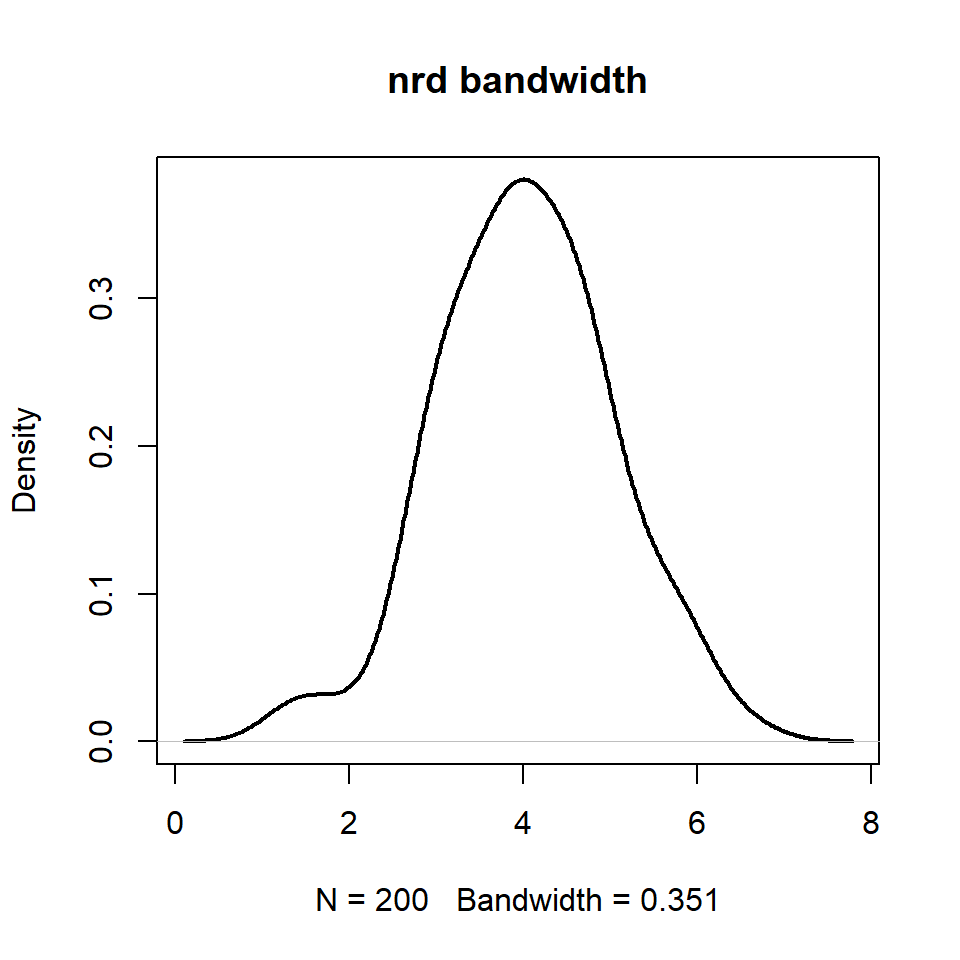
Unbiased cross-validation
"ucv" or bw.ucv(.)
# Data
set.seed(14012021)
data <- rnorm(200, mean = 4)
# Kernel density estimation
d <- density(data,
bw = "ucv")
# Kernel density plot
plot(d, lwd = 2, main = "ucv bandwidth")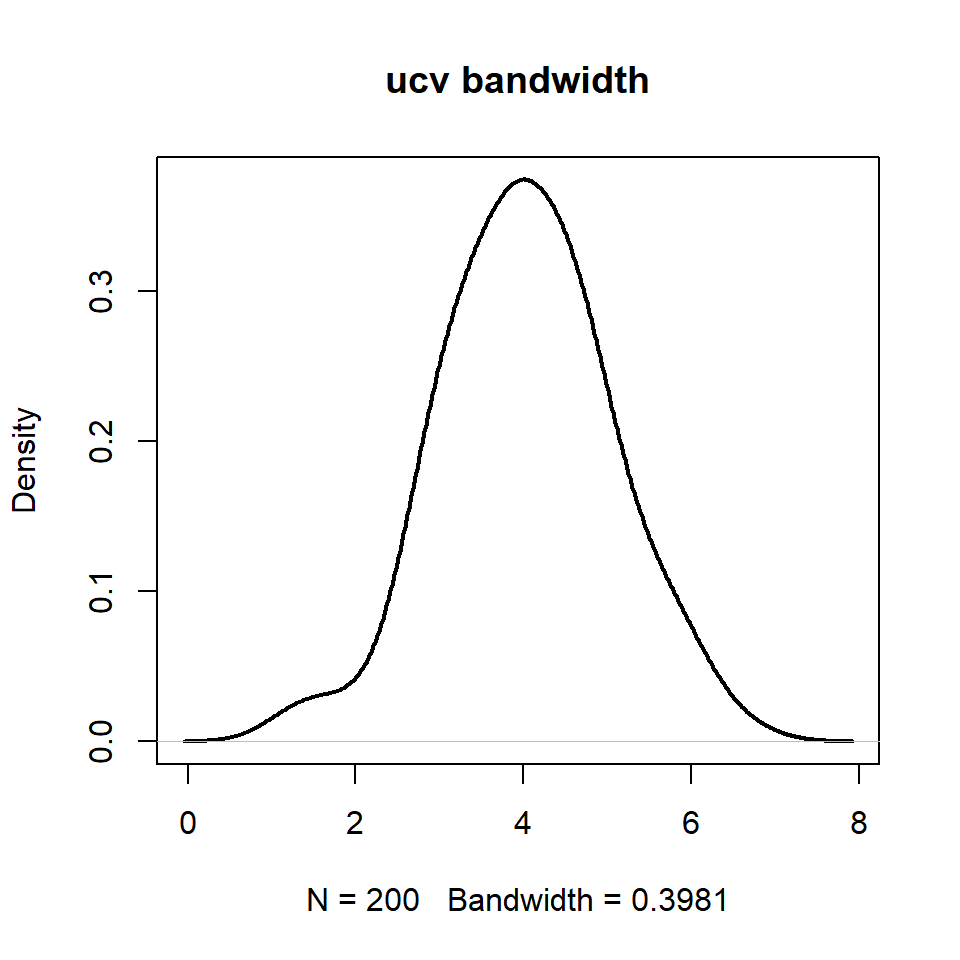
Biased cross-validation
"bcv" or bw.bcv(.)
# Data
set.seed(14012021)
data <- rnorm(200, mean = 4)
# Kernel density estimation
d <- density(data,
bw = "bcv")
# Kernel density plot
plot(d, lwd = 2, main = "bcv bandwidth")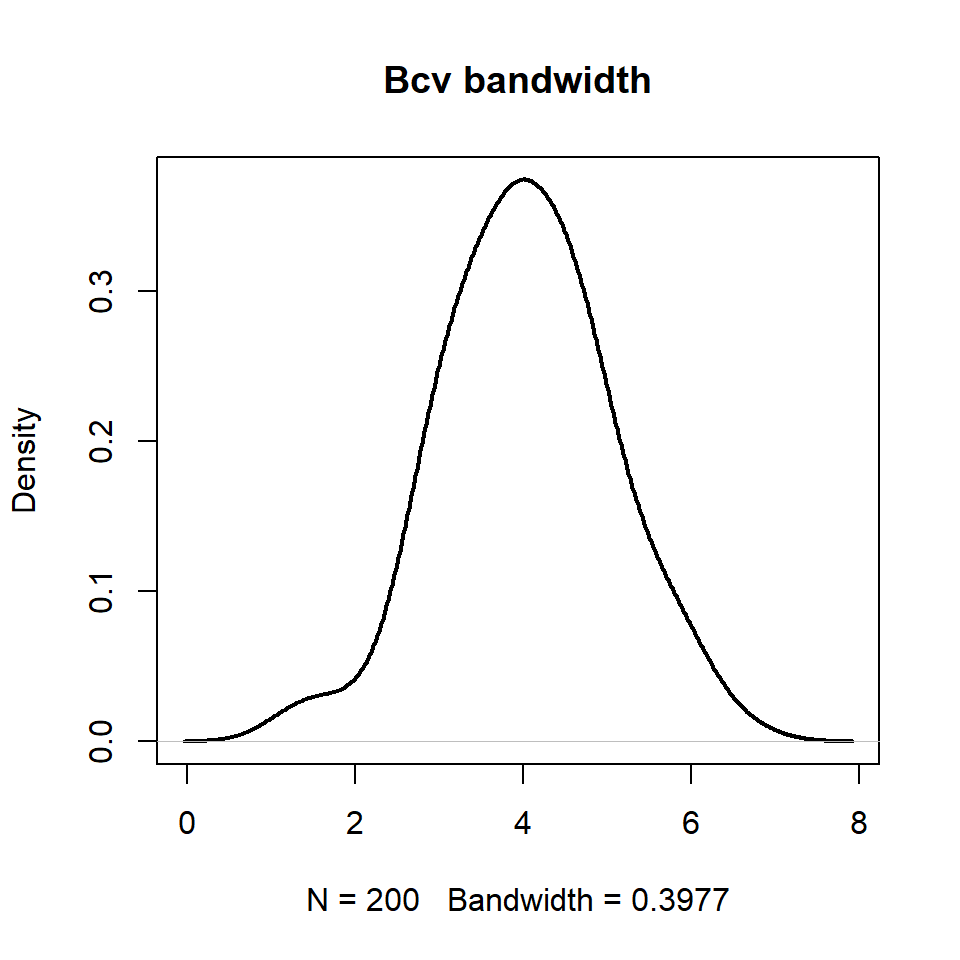
Methods by Sheather & Jones (1991)
"SJ" or bw.SJ(.)
# Data
set.seed(14012021)
data <- rnorm(200, mean = 4)
# Kernel density estimation
d <- density(data,
bw = "SJ")
# Kernel density plot
plot(d, lwd = 2, main = "SJ bandwidth")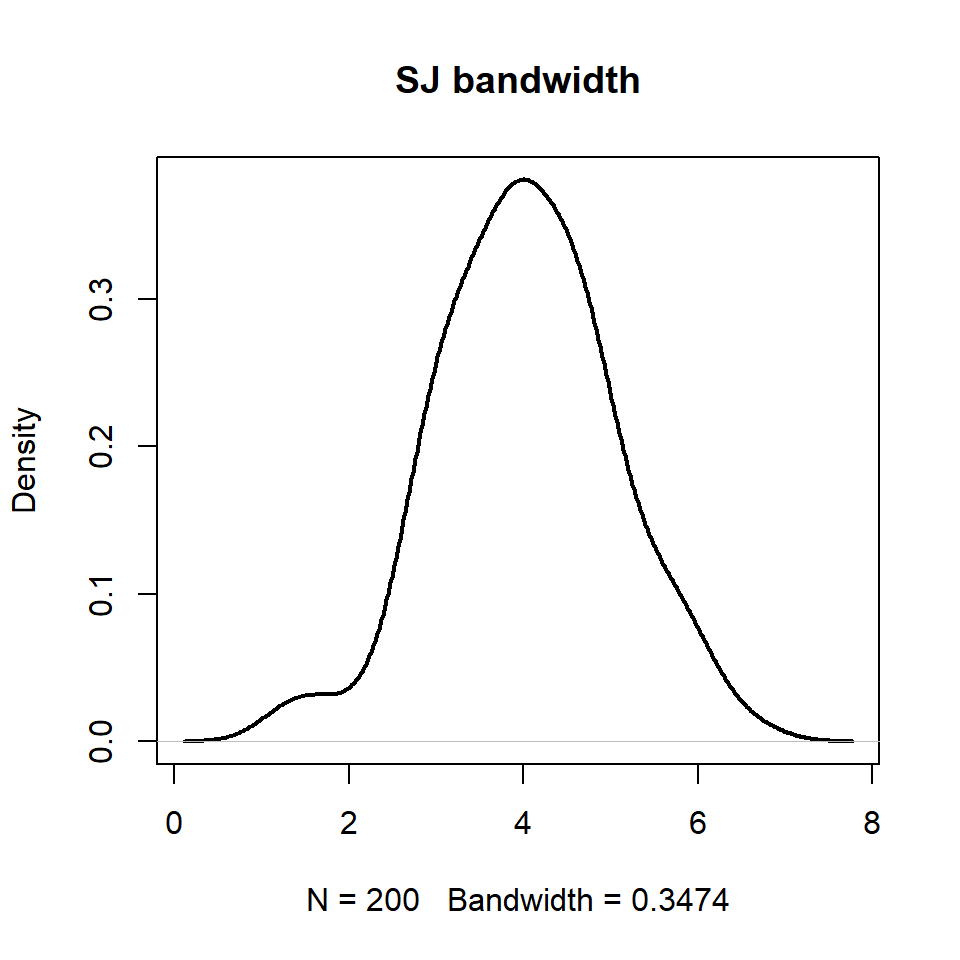
The bandwidth must be chosen carefully. A small bandwidth will create a very overfitted curve while a too big bandwidth will create an oversmoothed curve.